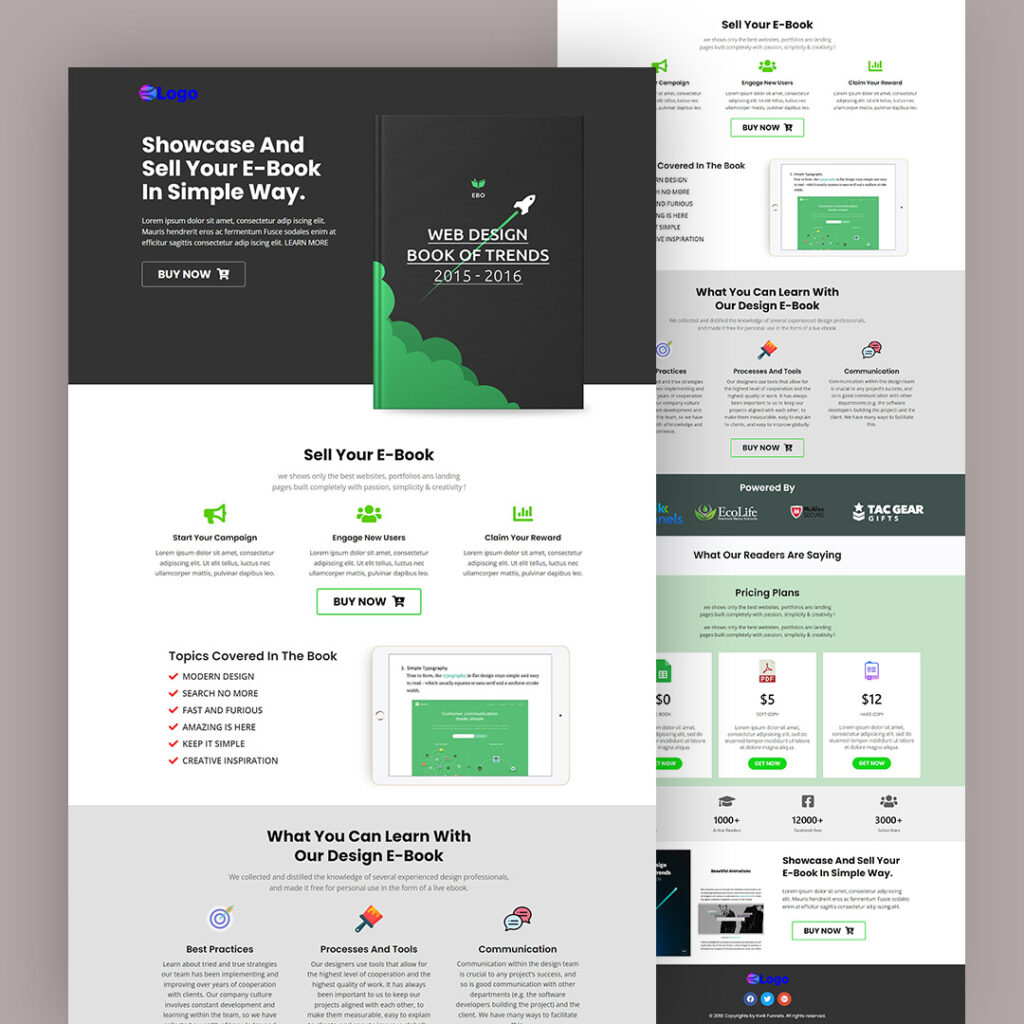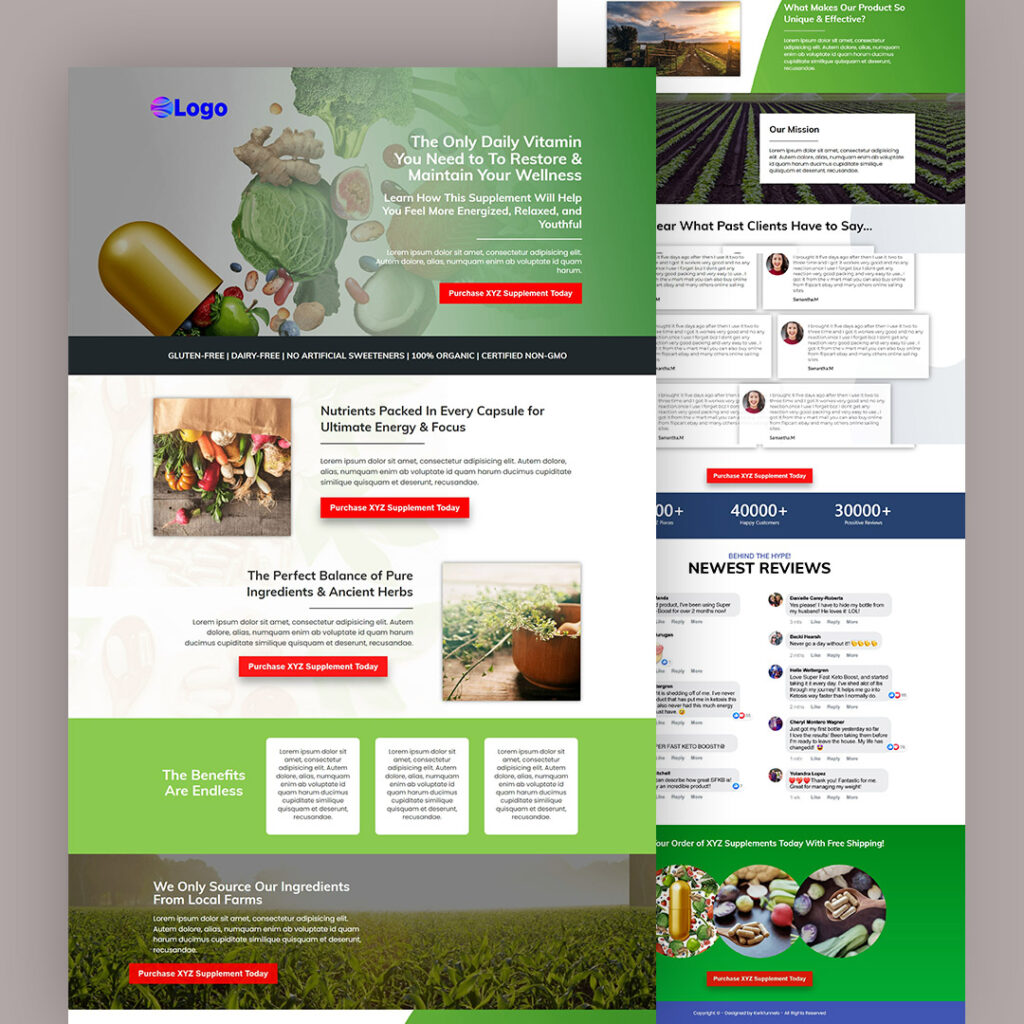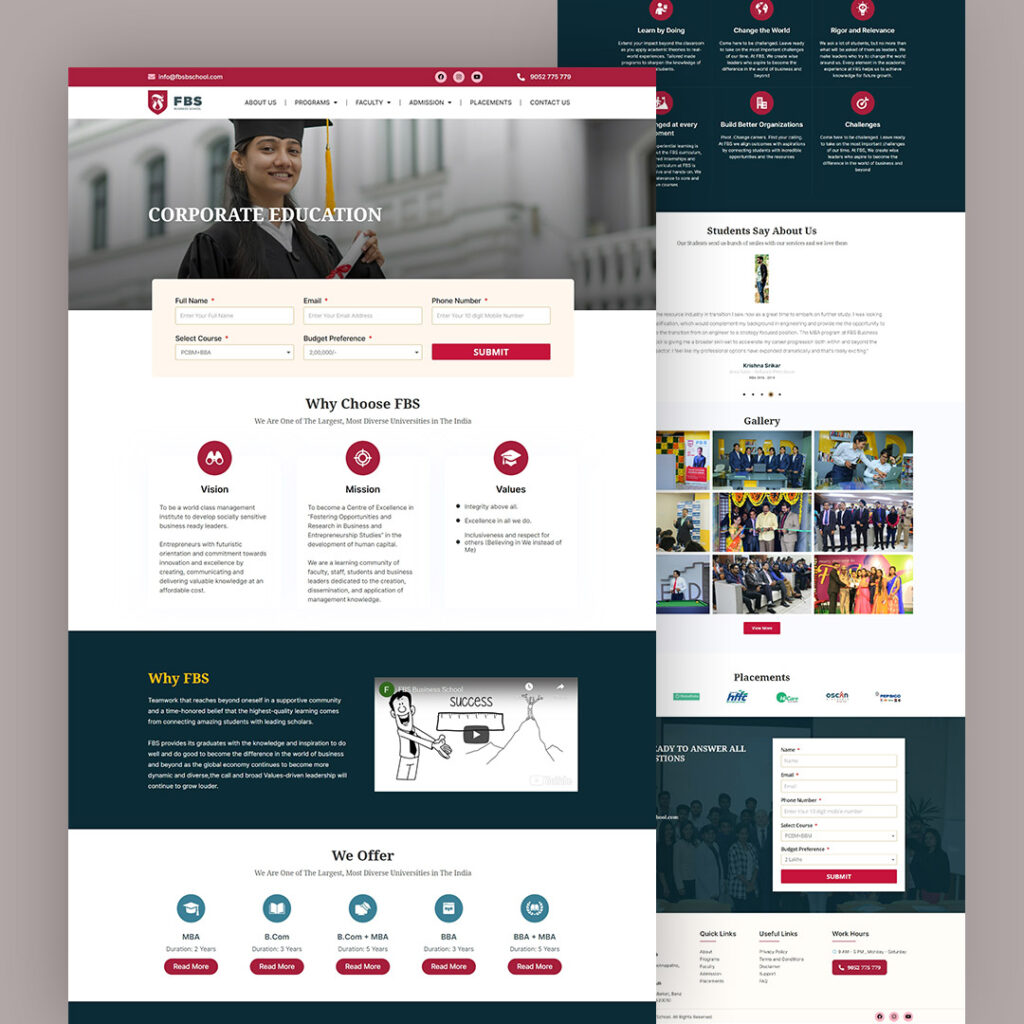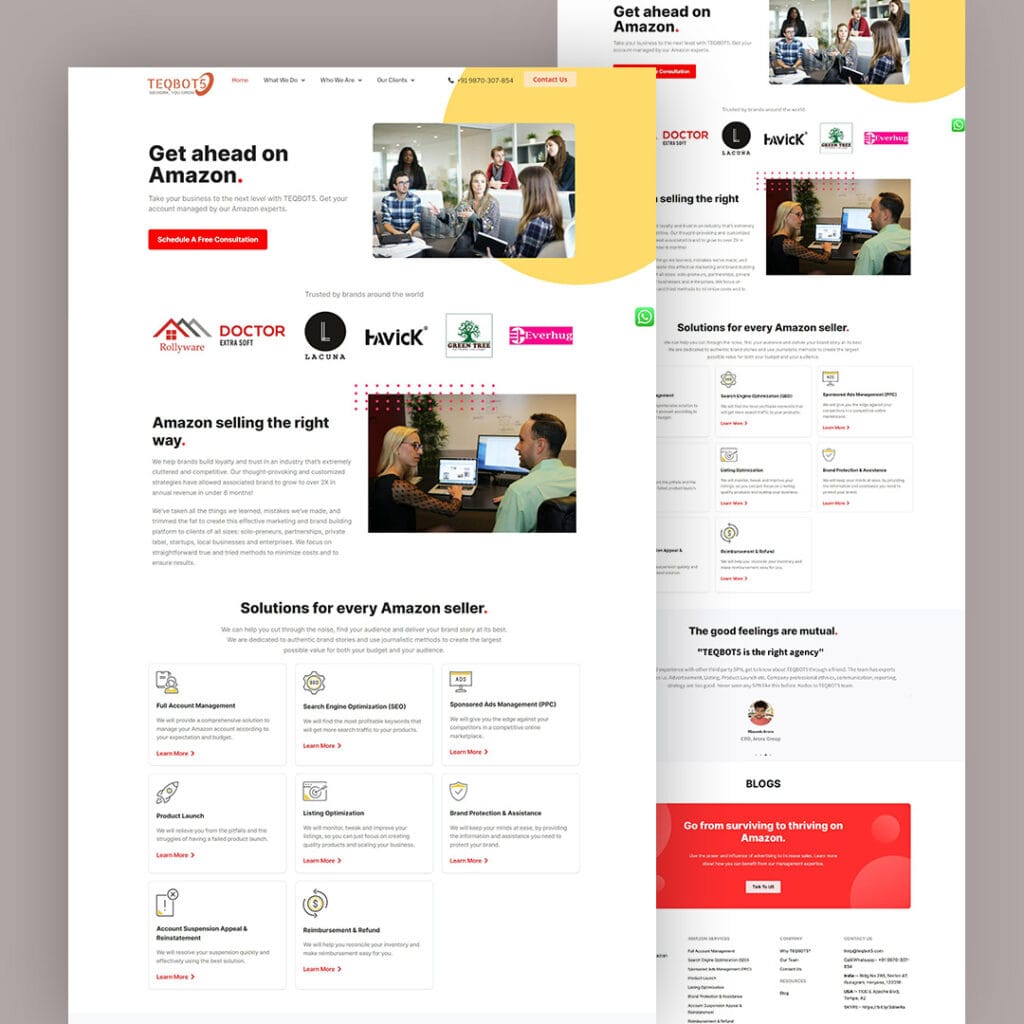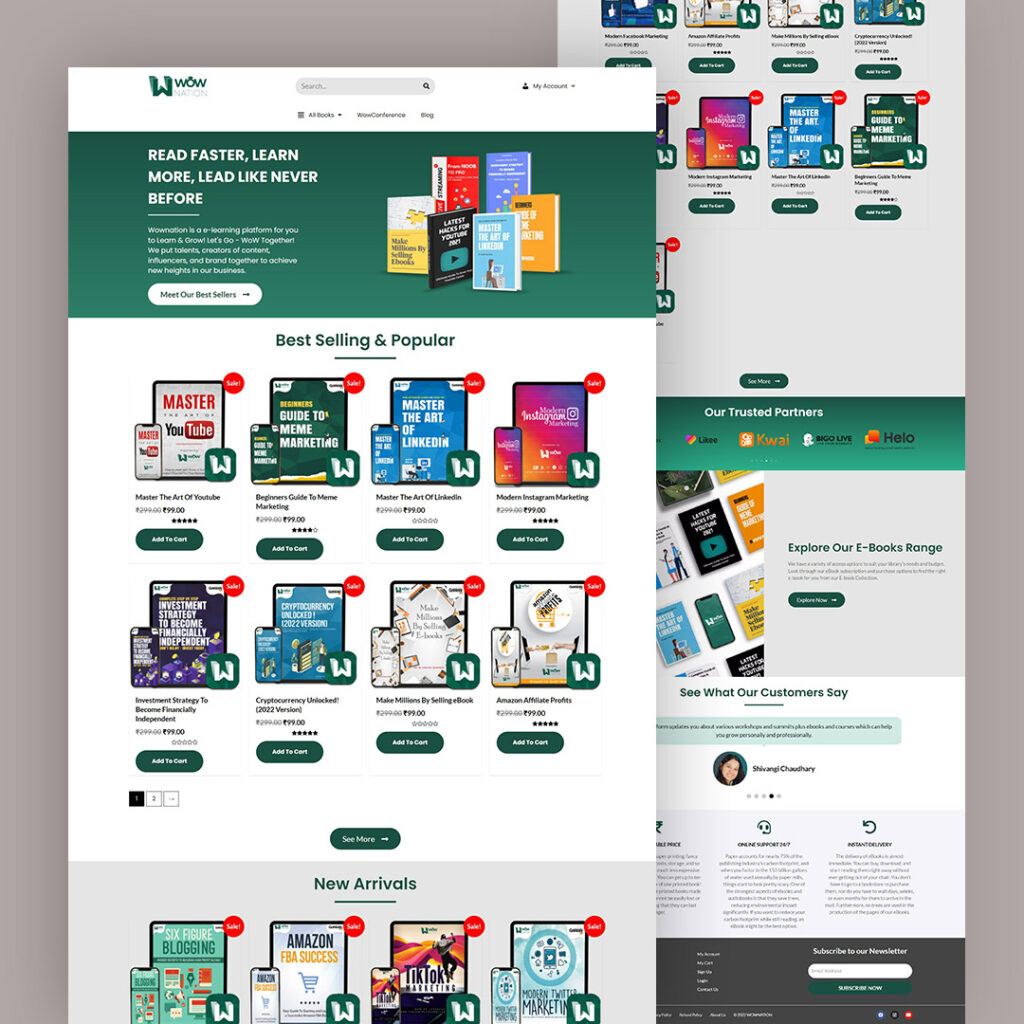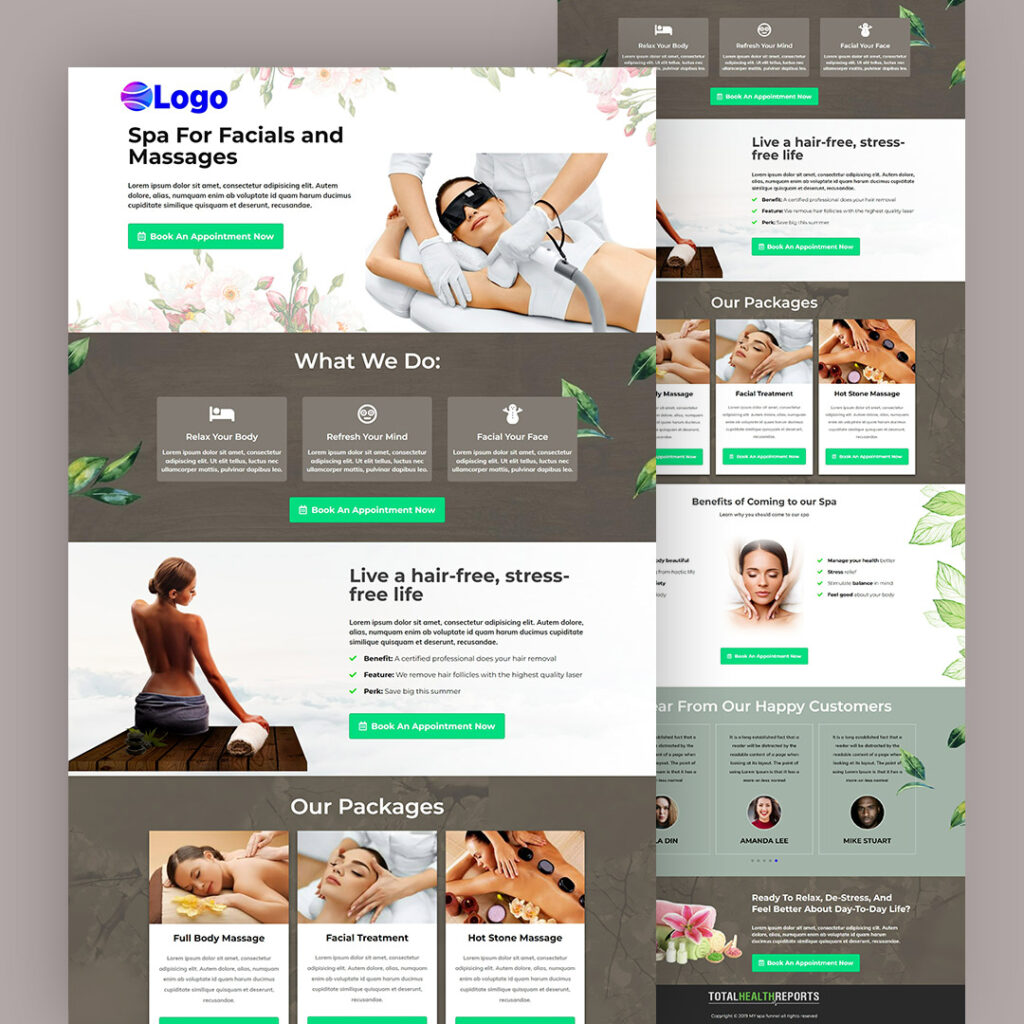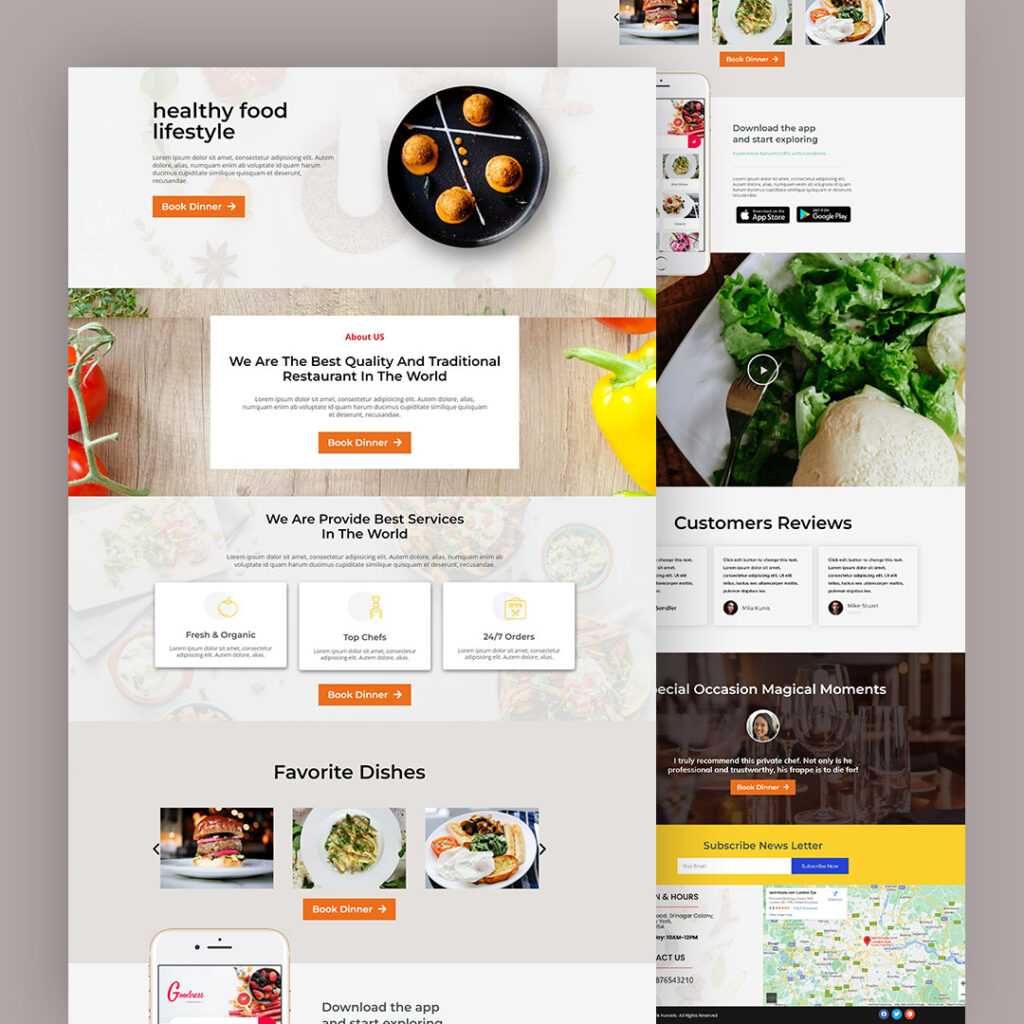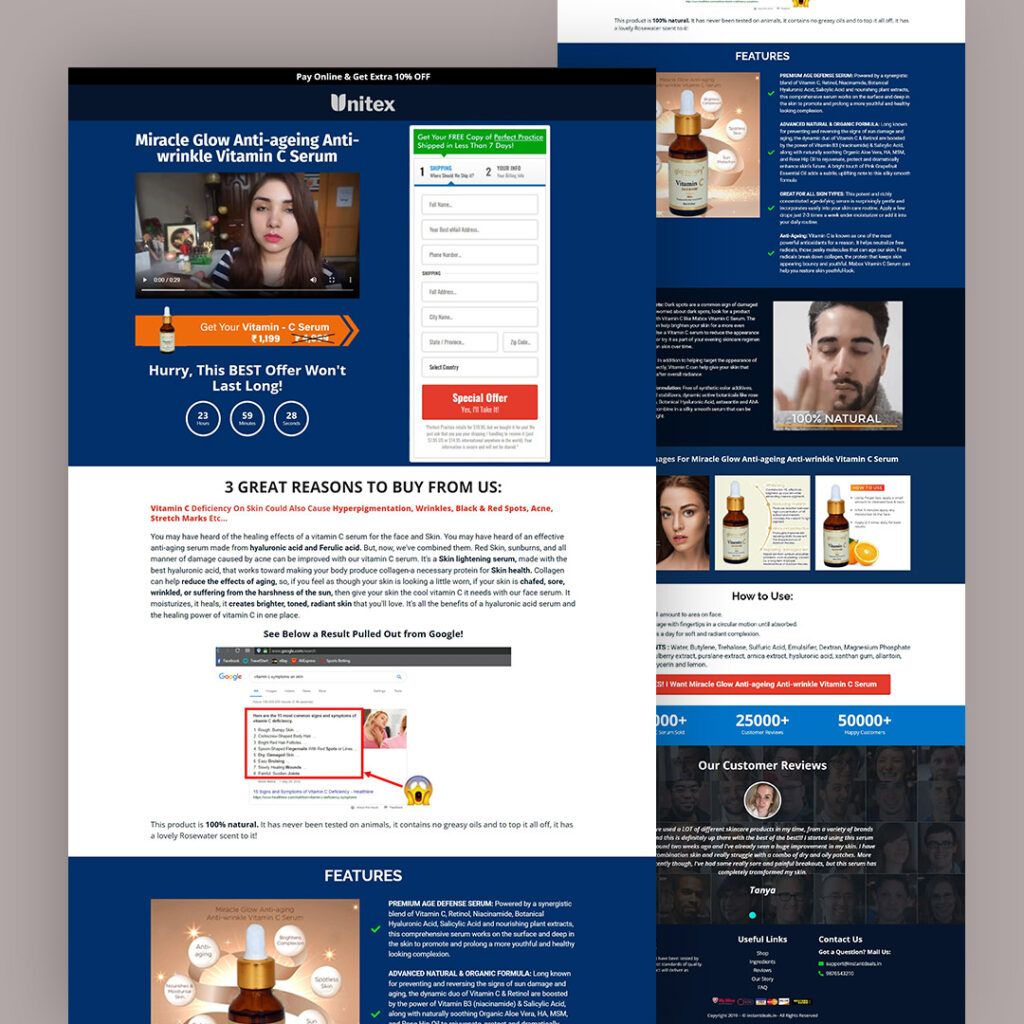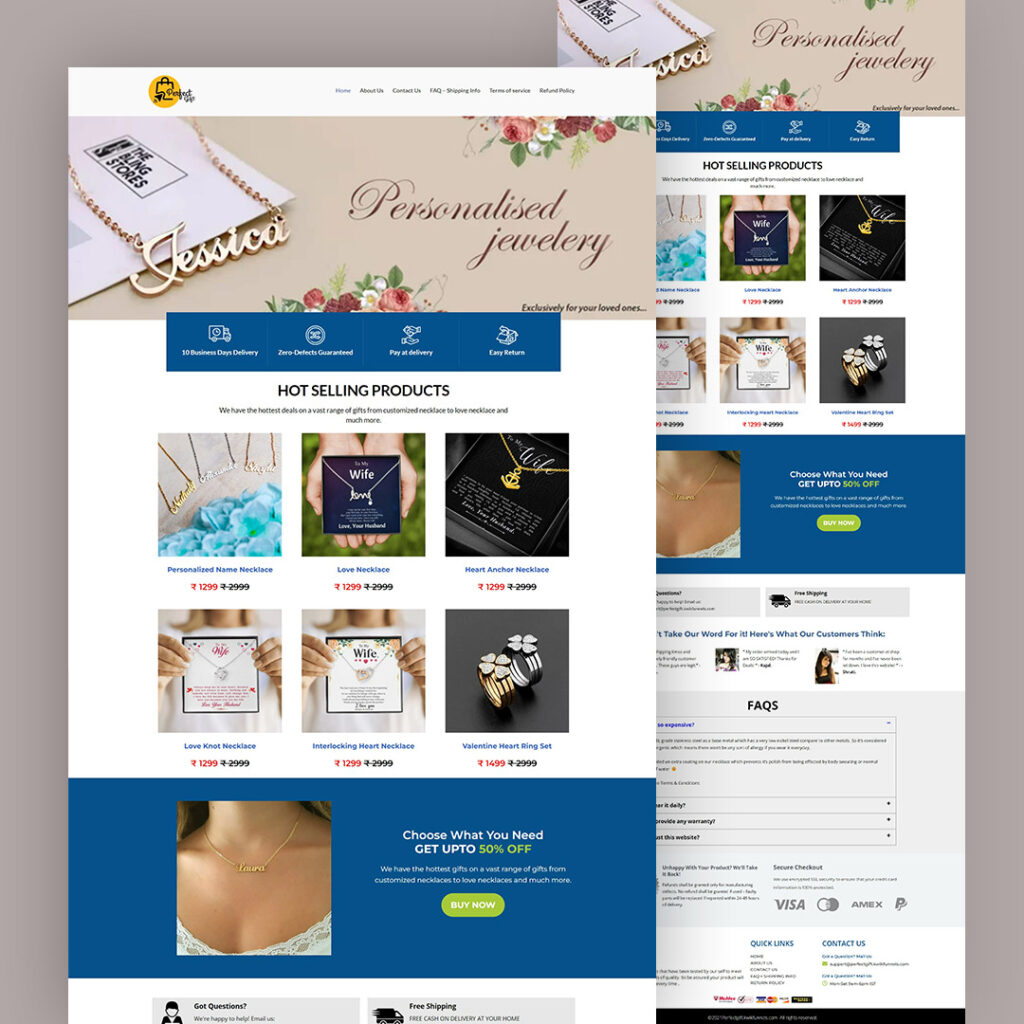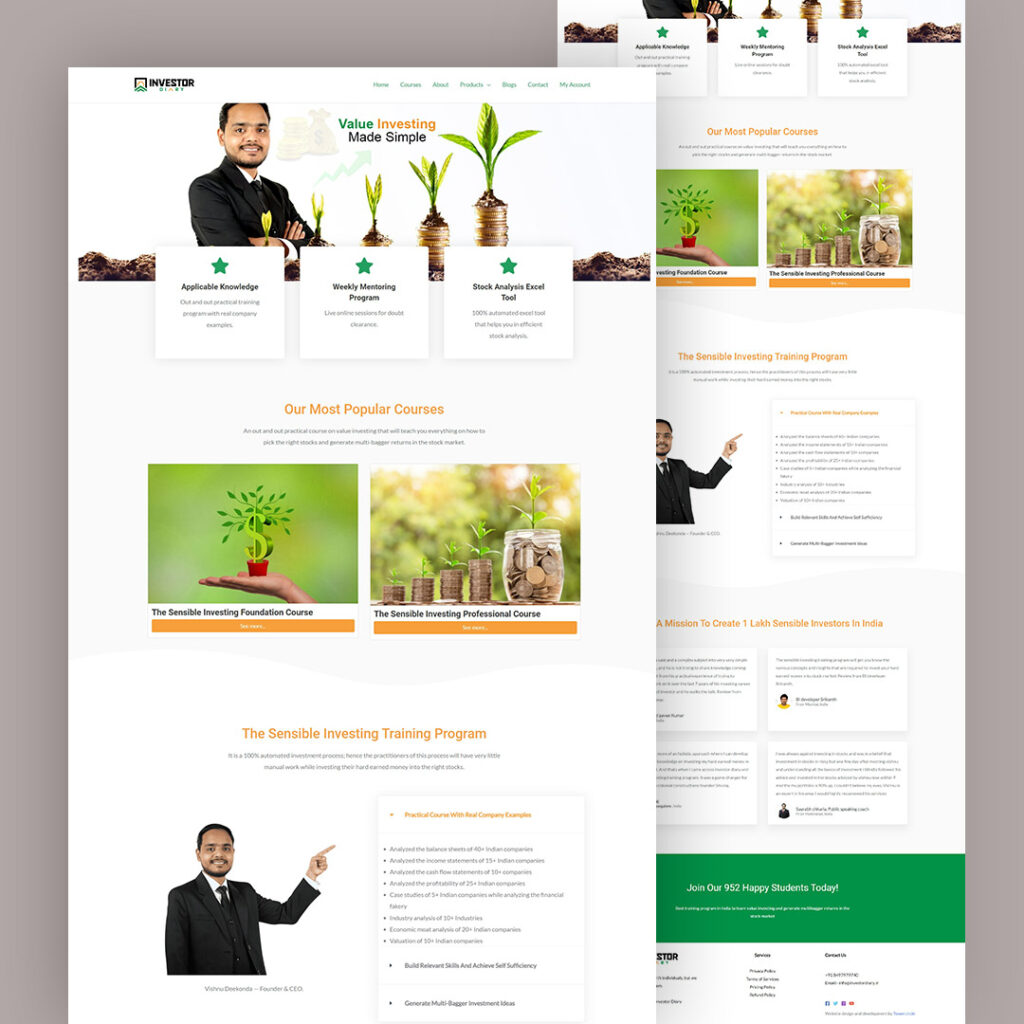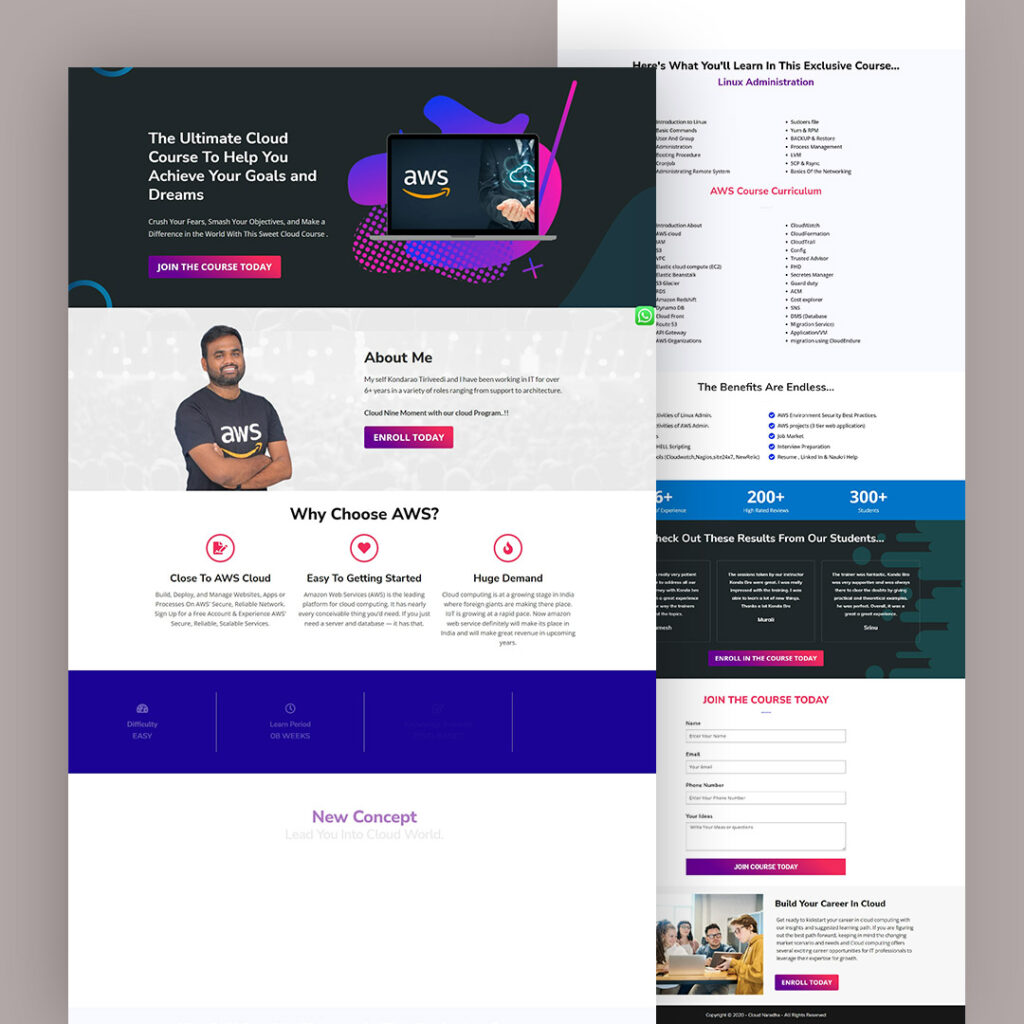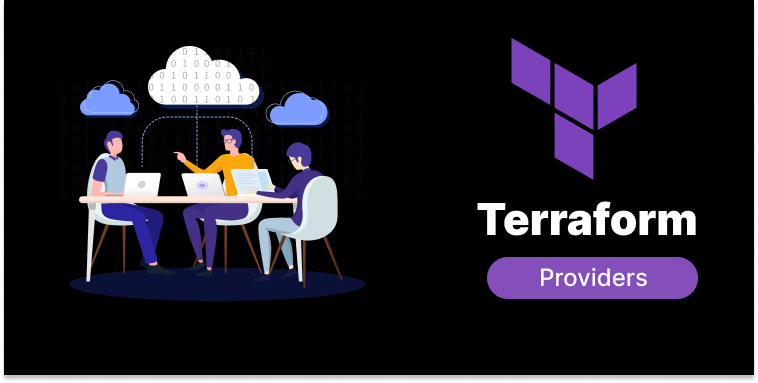
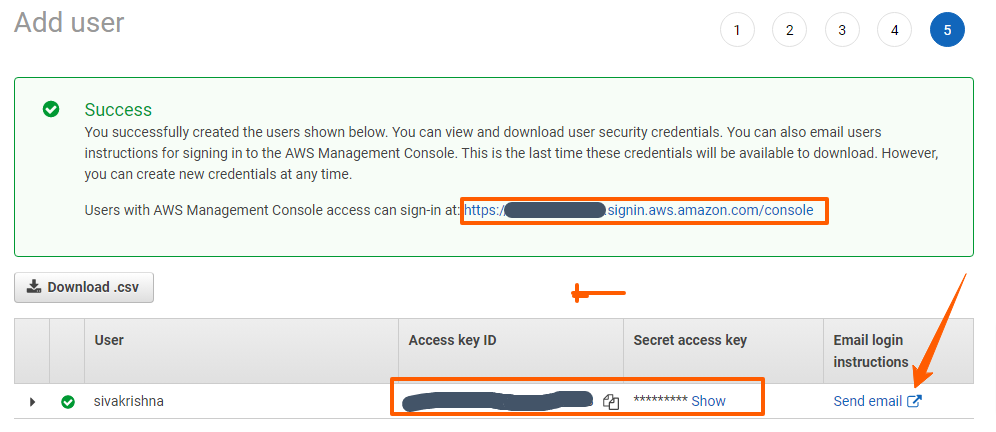
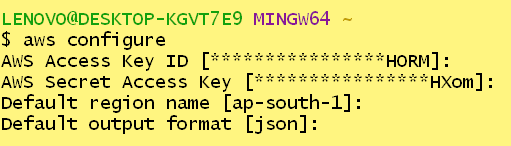
provider "aws" {
region = "us-west-2"
access_key = "my-access-key"
secret_key = "my-secret-key"
}terraform {
version = 0.13
required_providers {
aws = {
source = "hashicorp/aws"
version = "4.47.0"
}
}
}
provider "aws" {
region = "us-east-2"
profile = "sivakrishna"
}