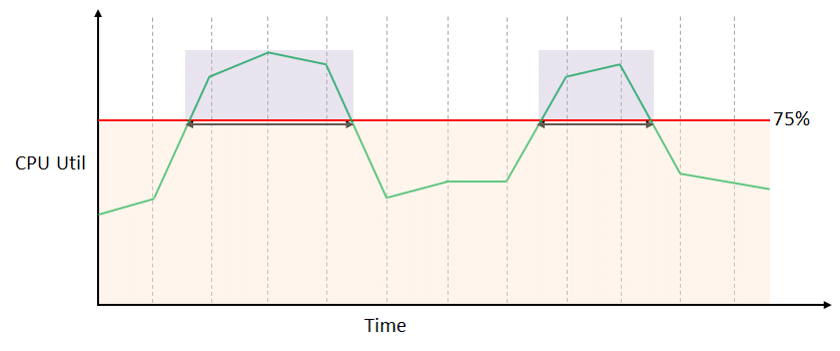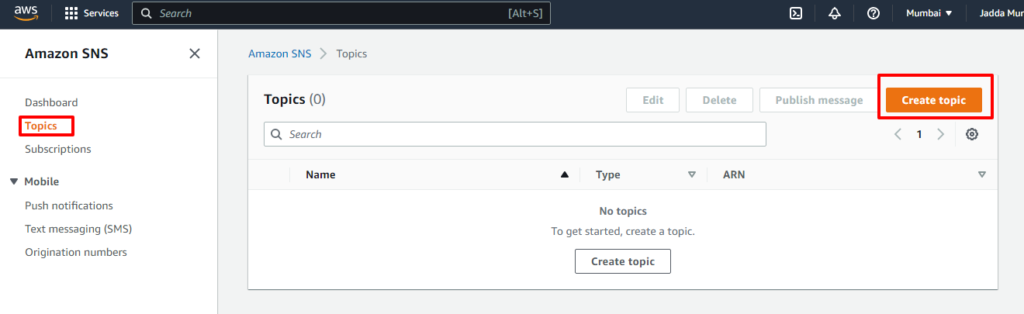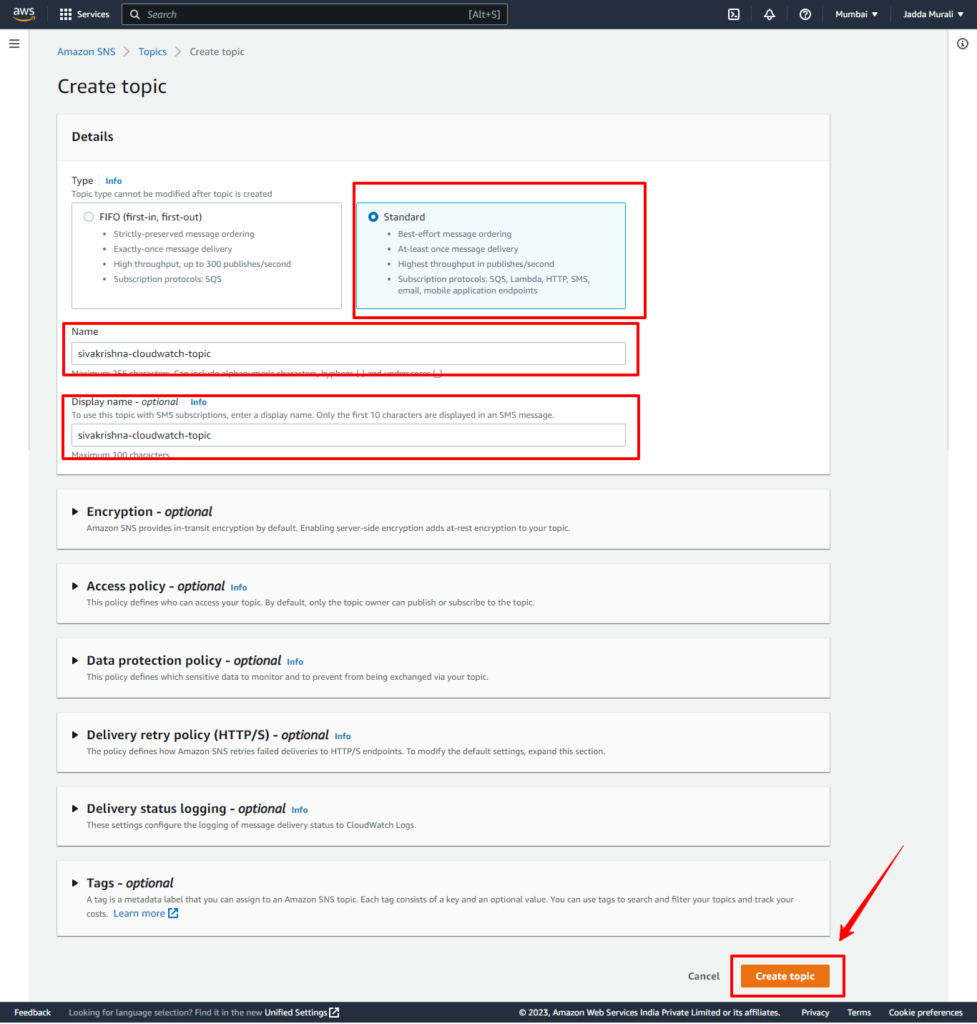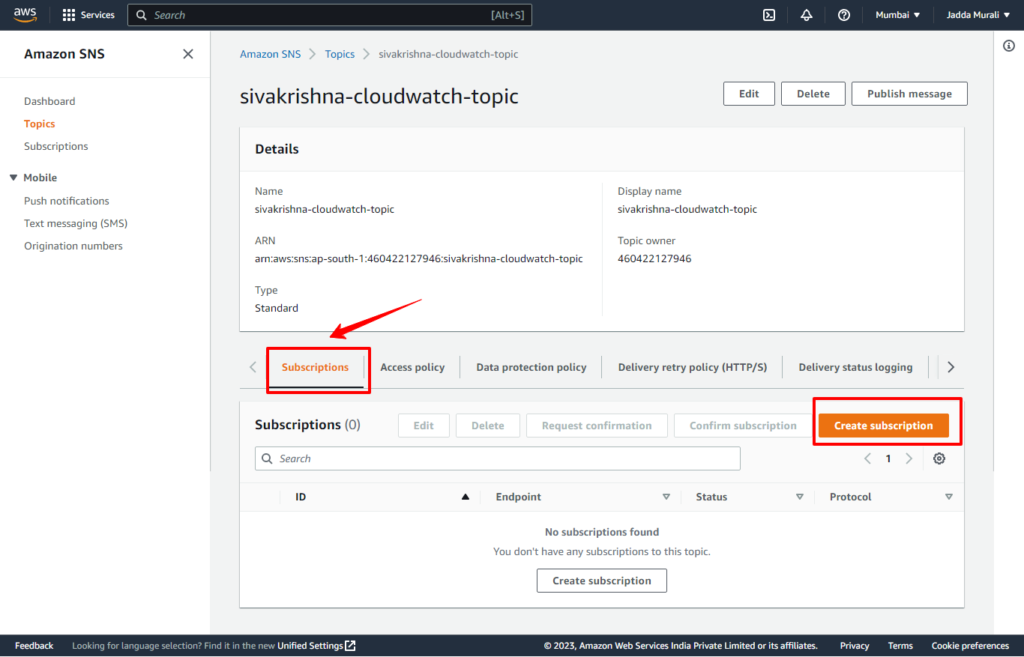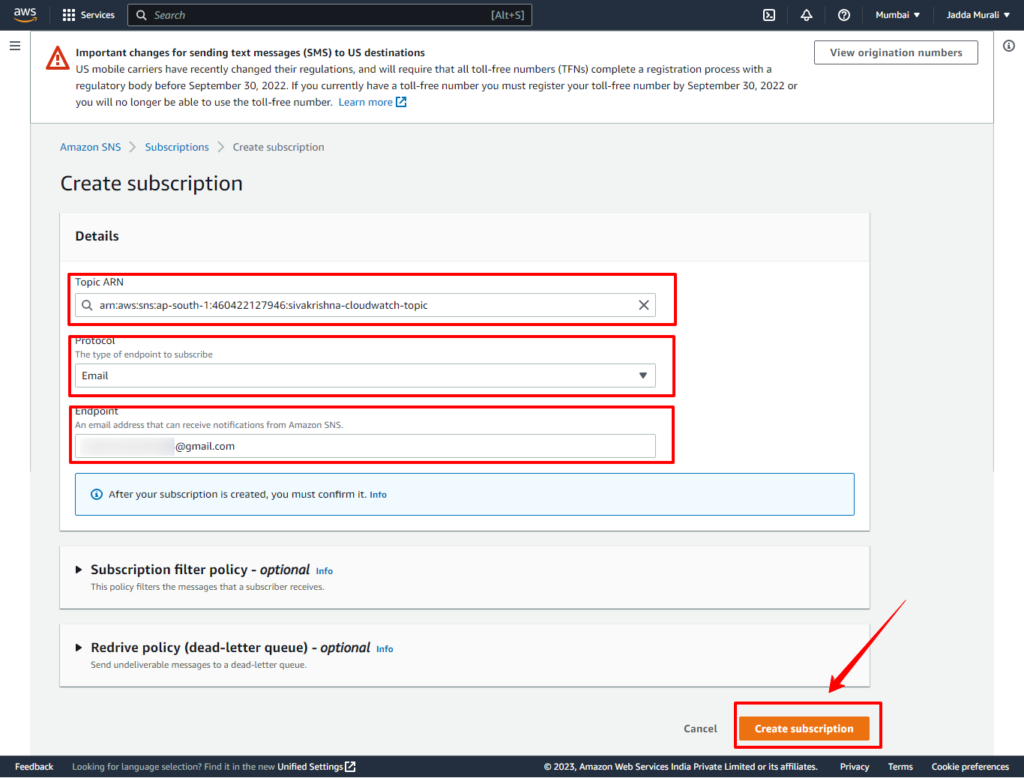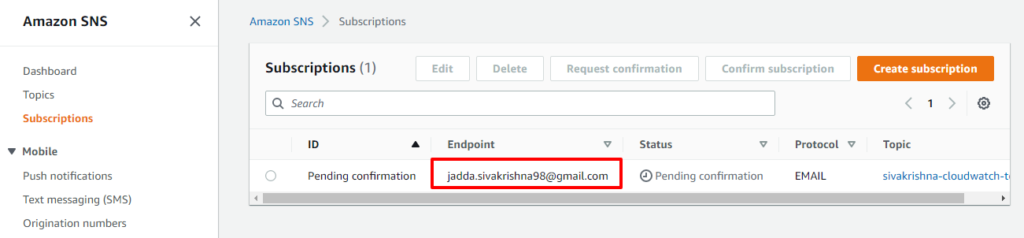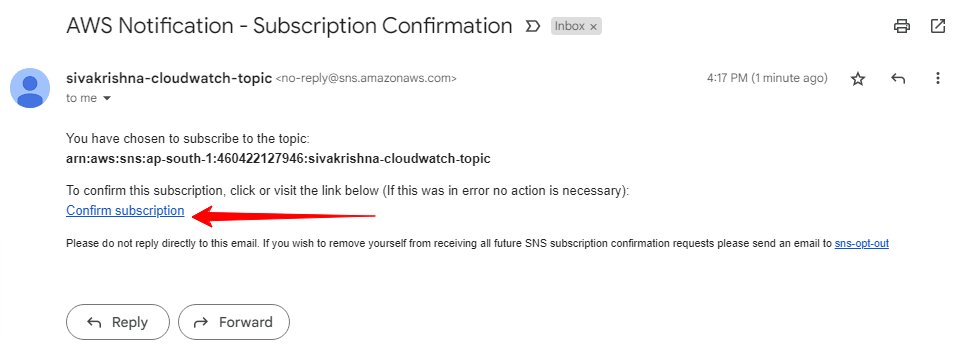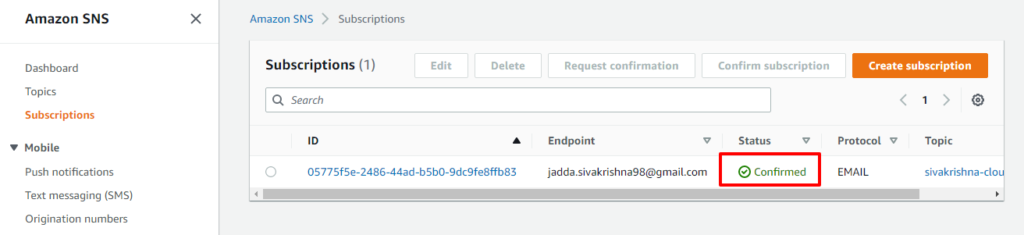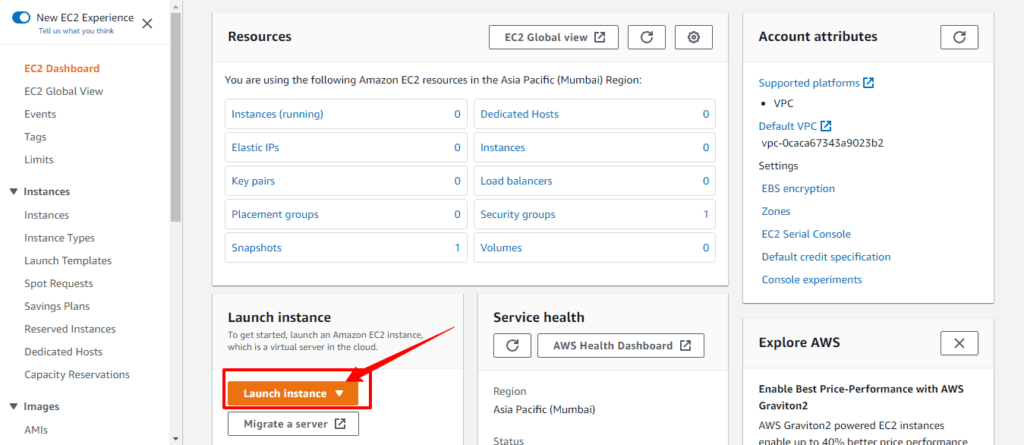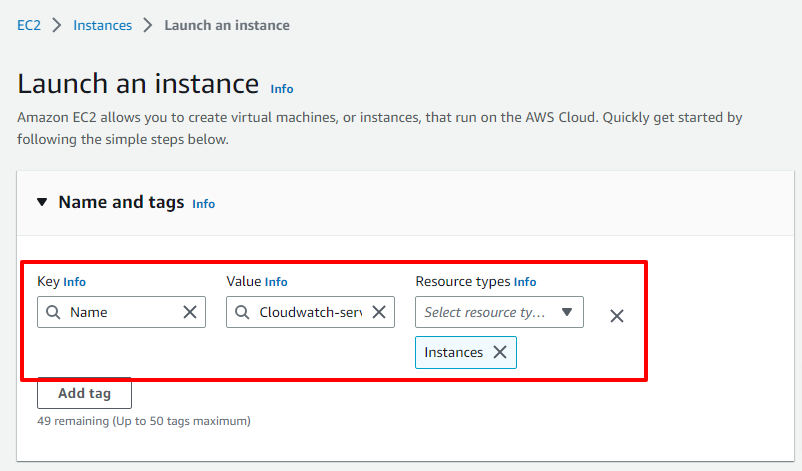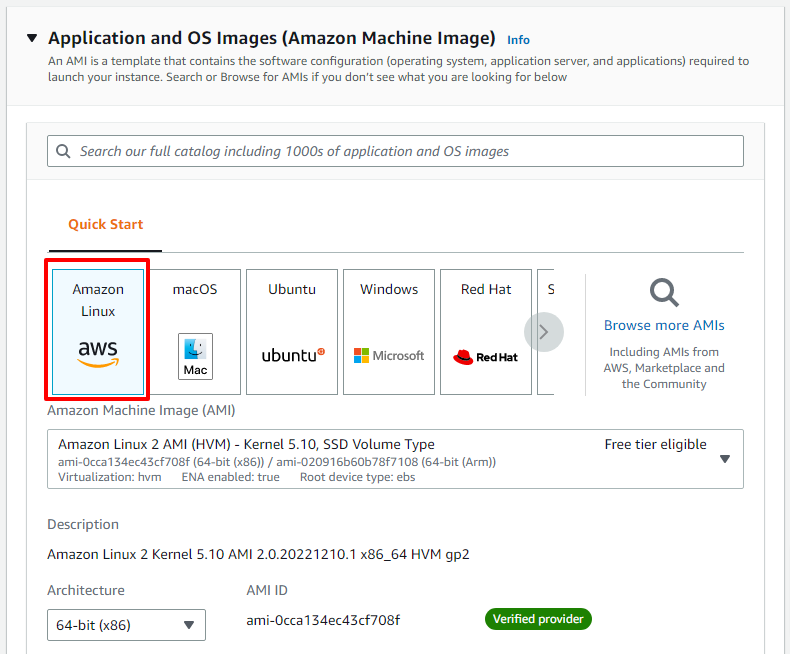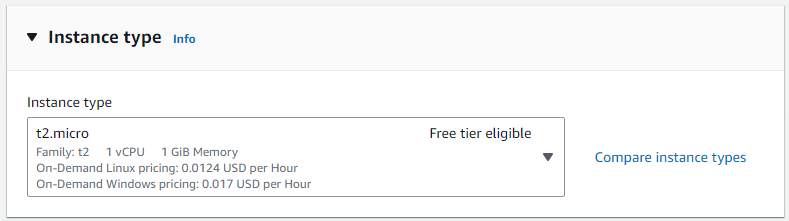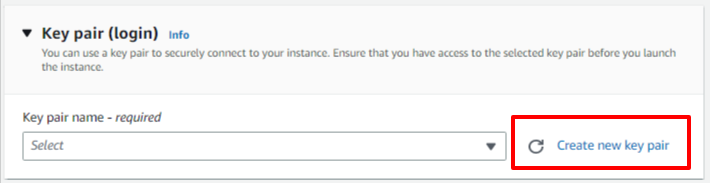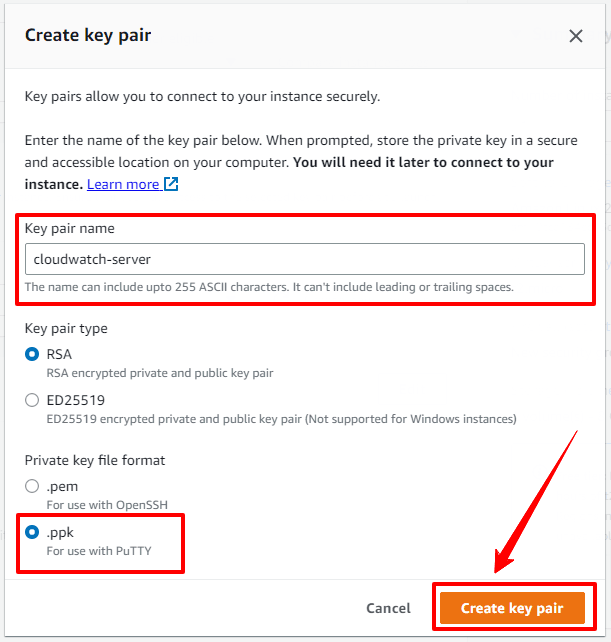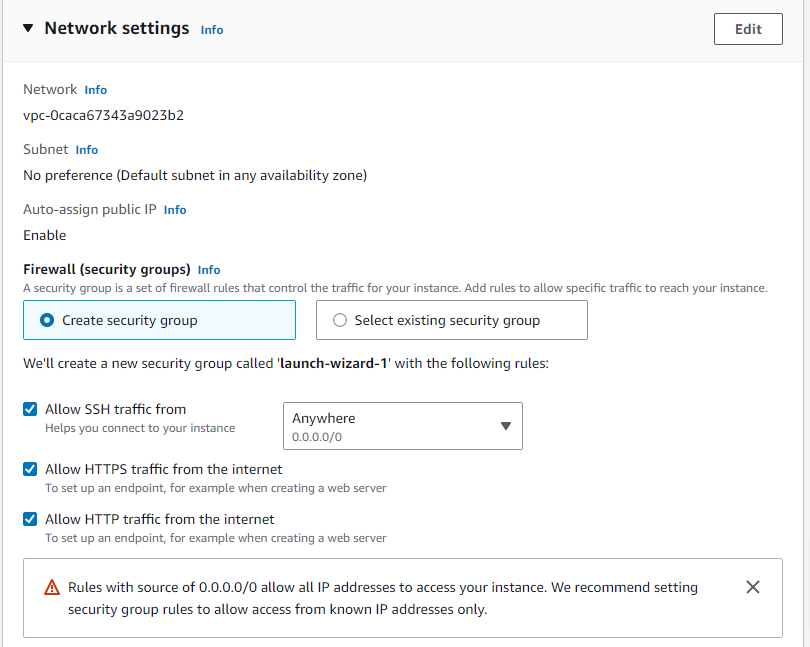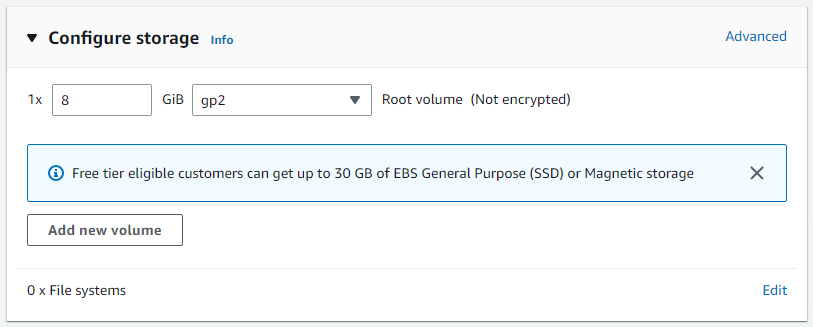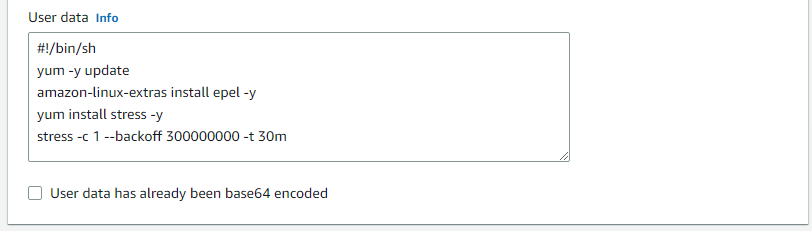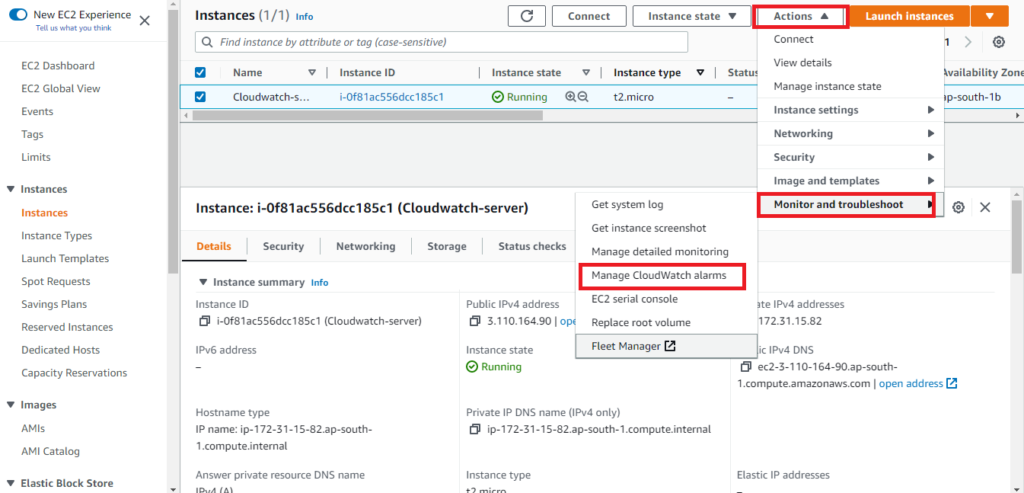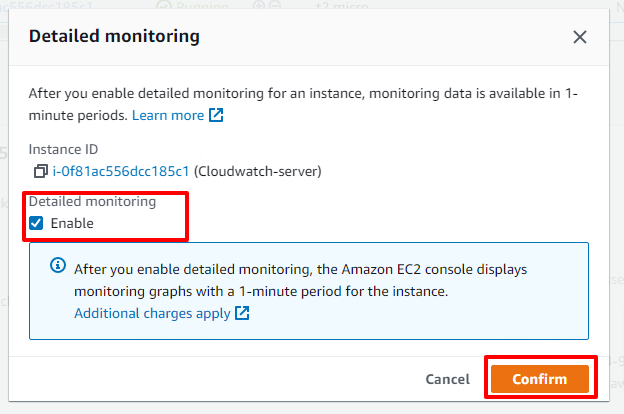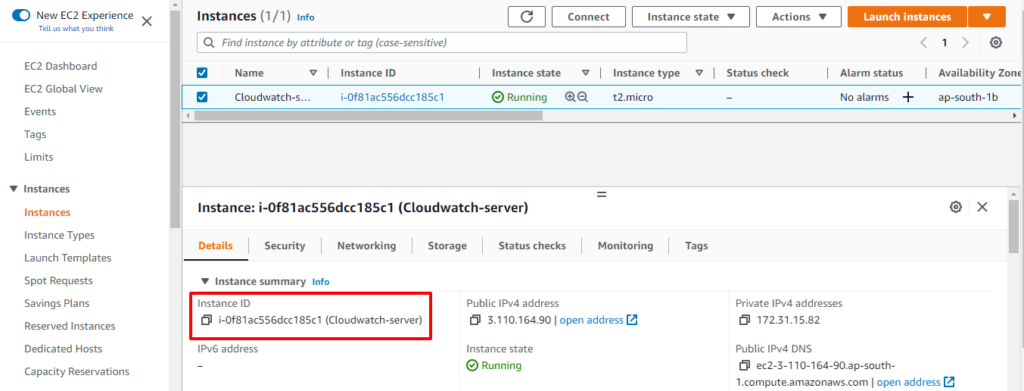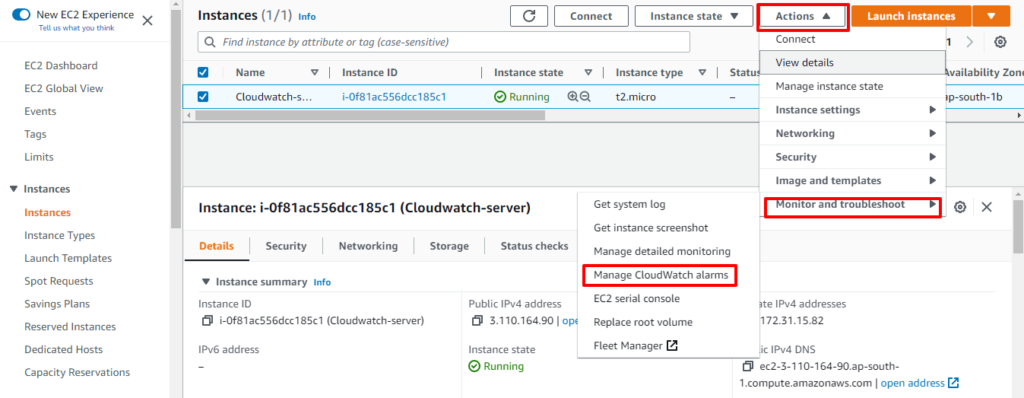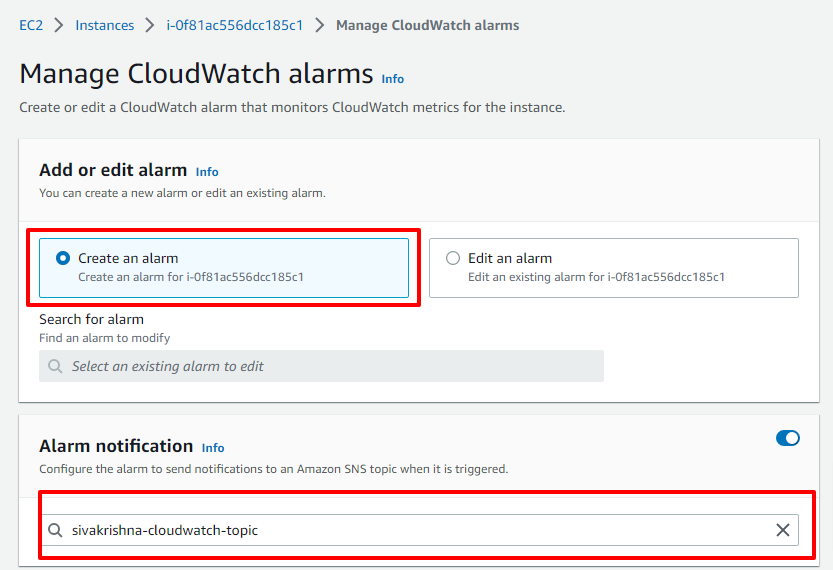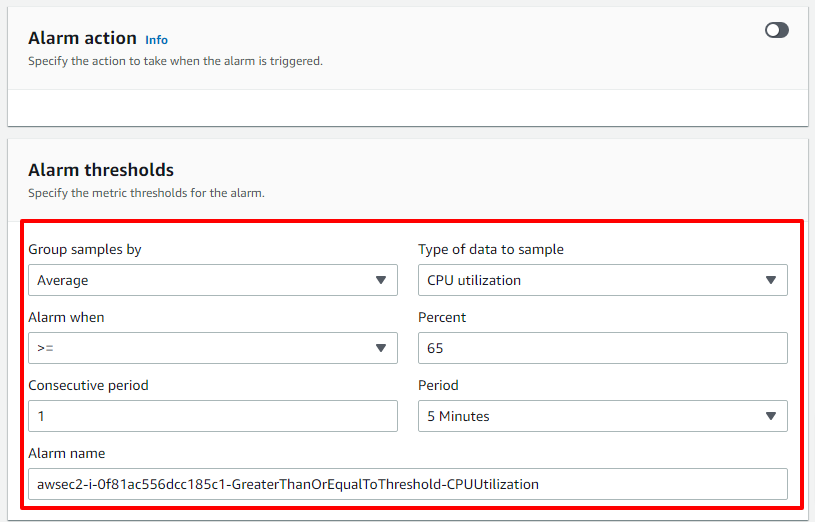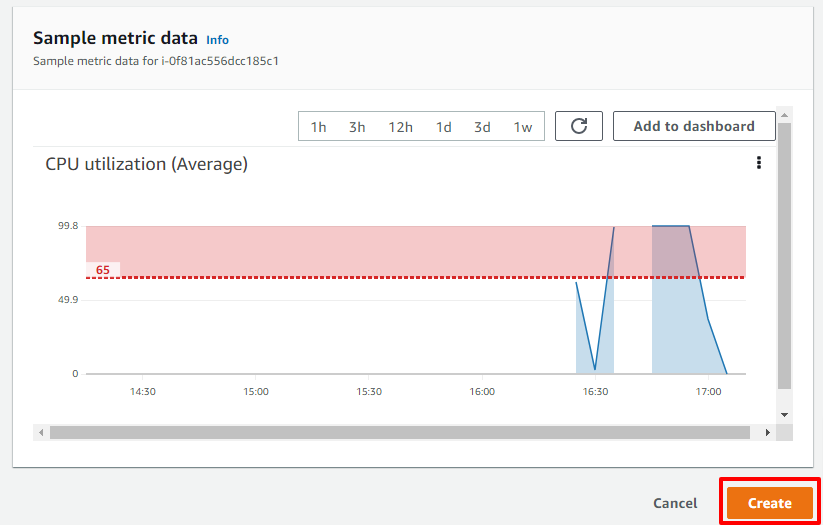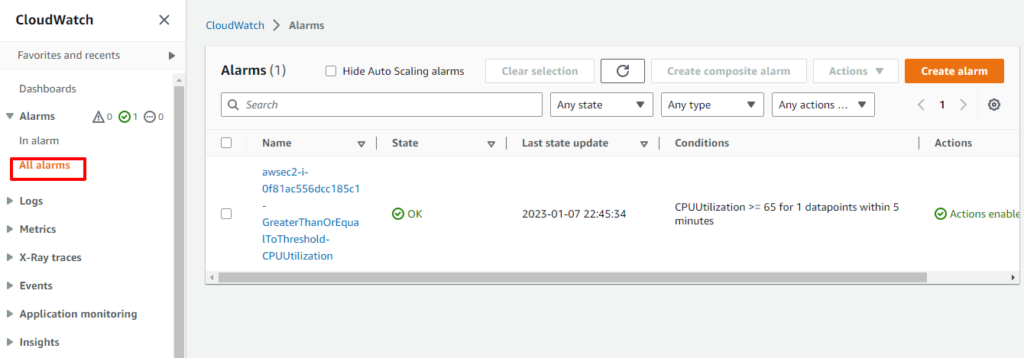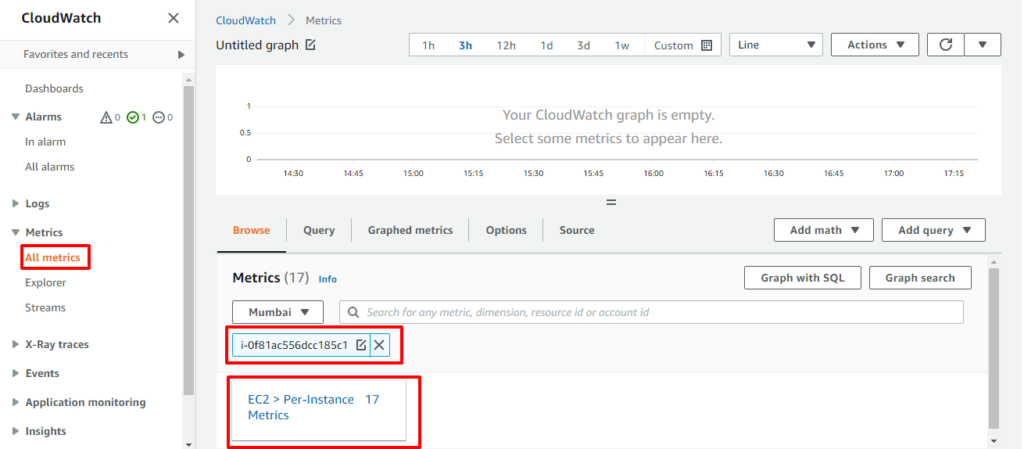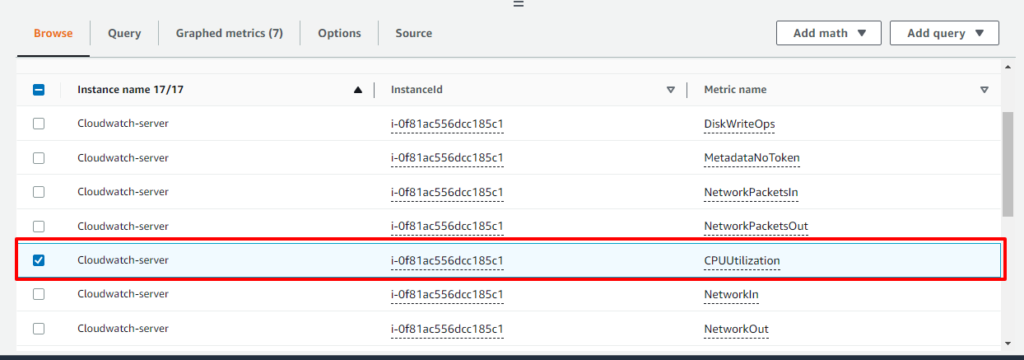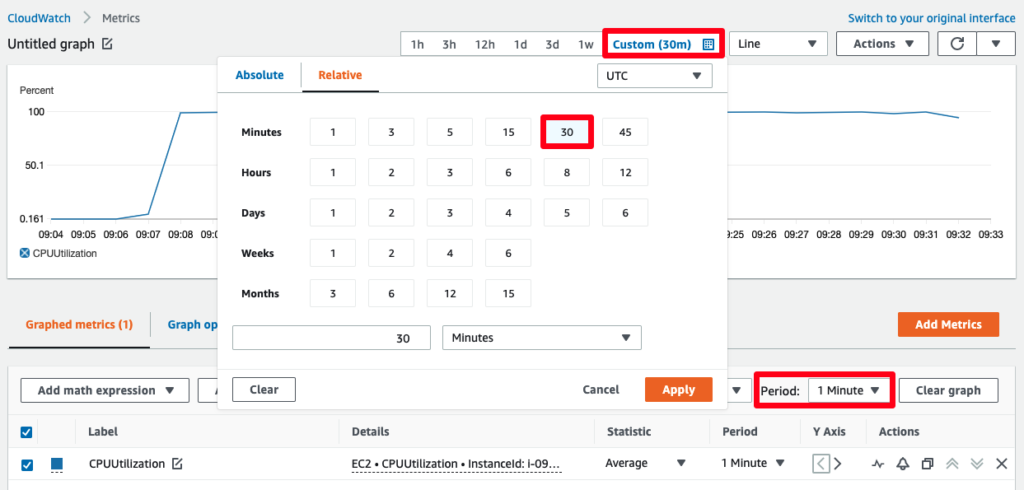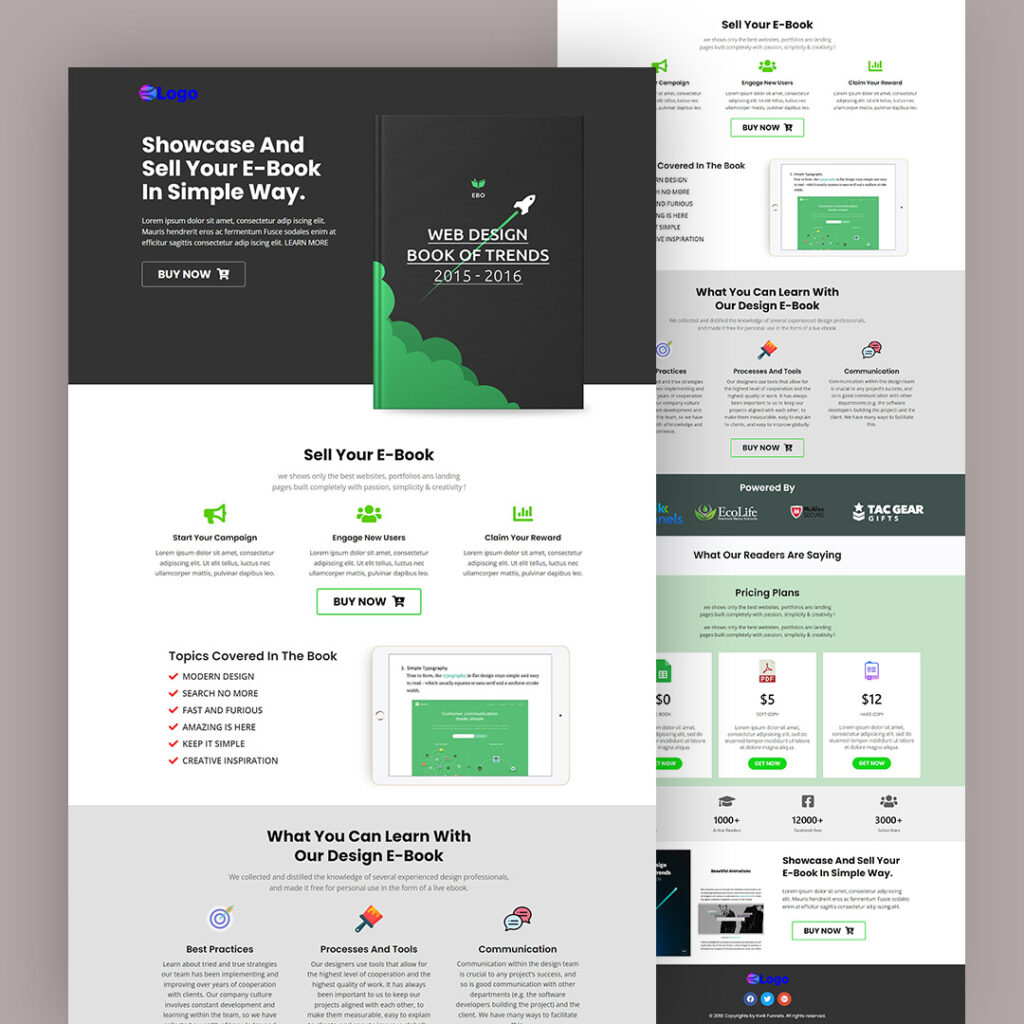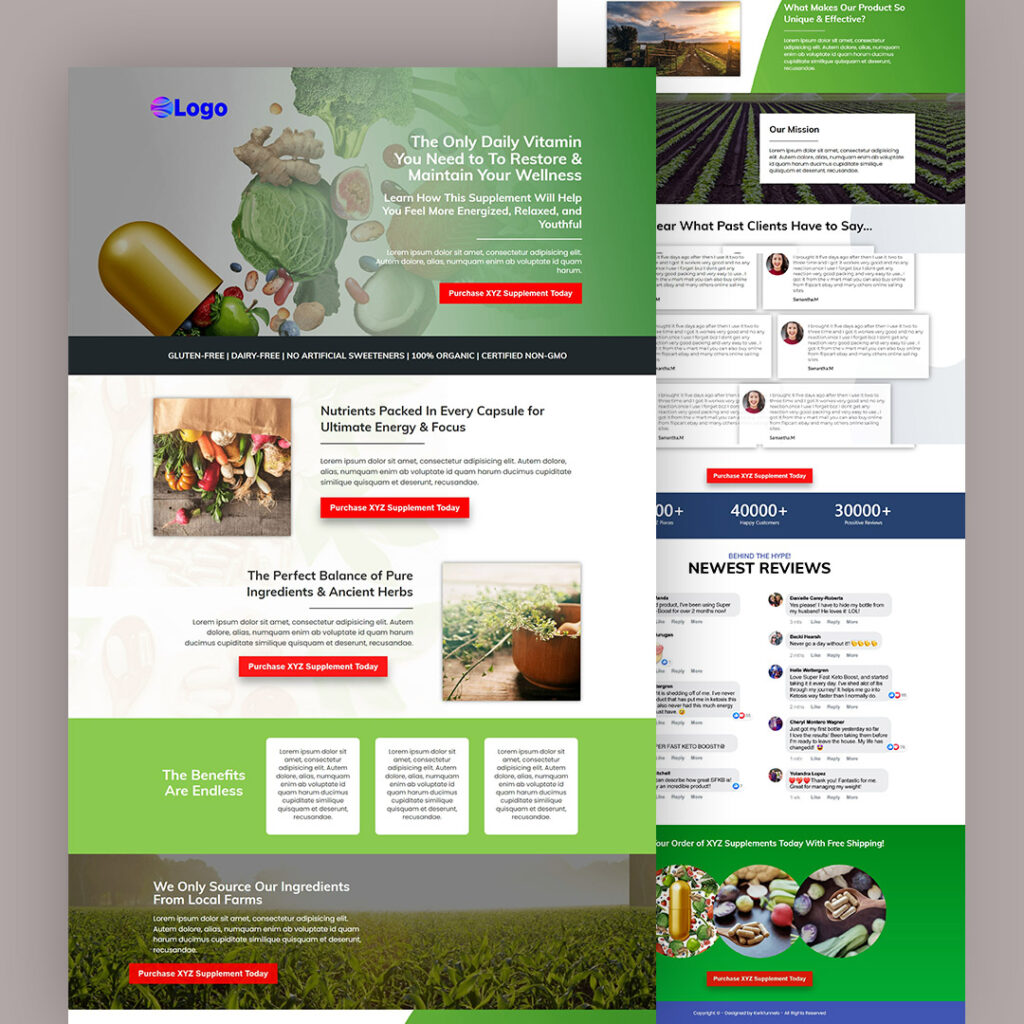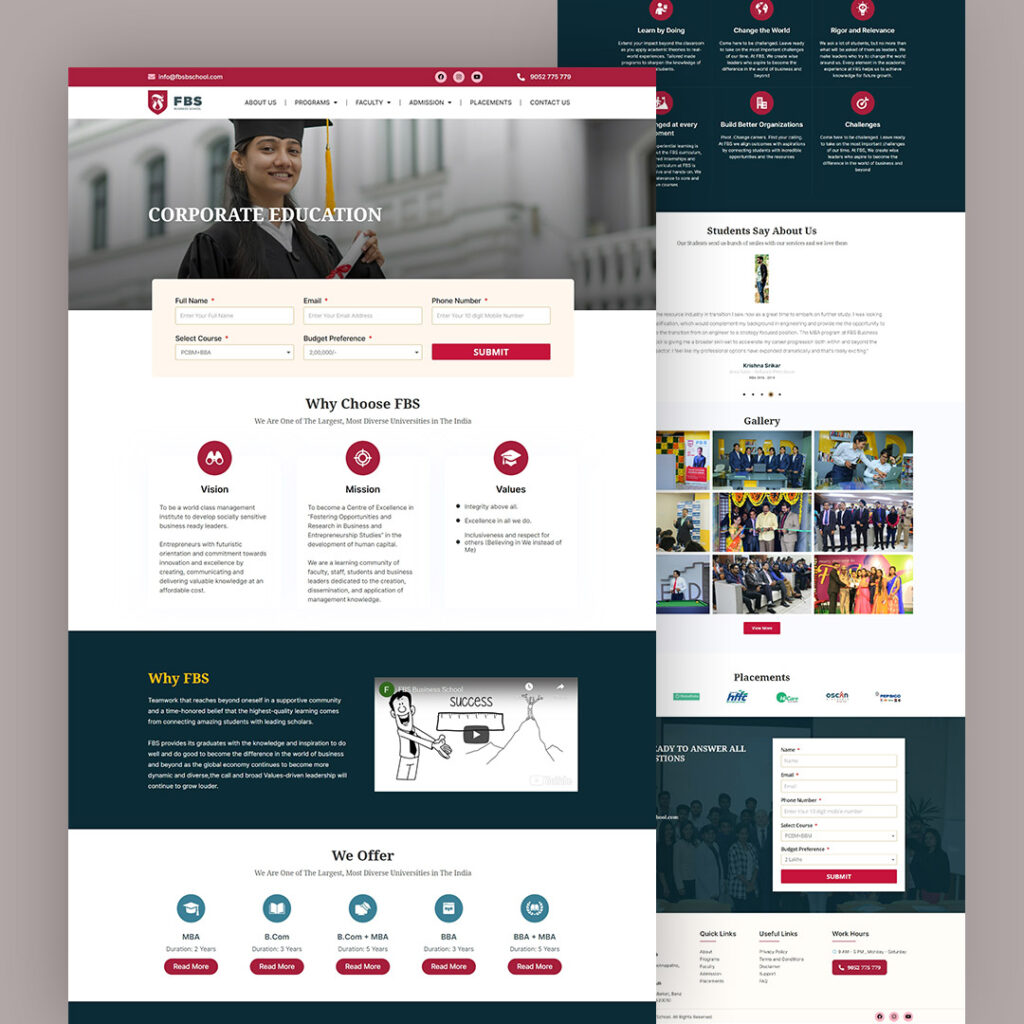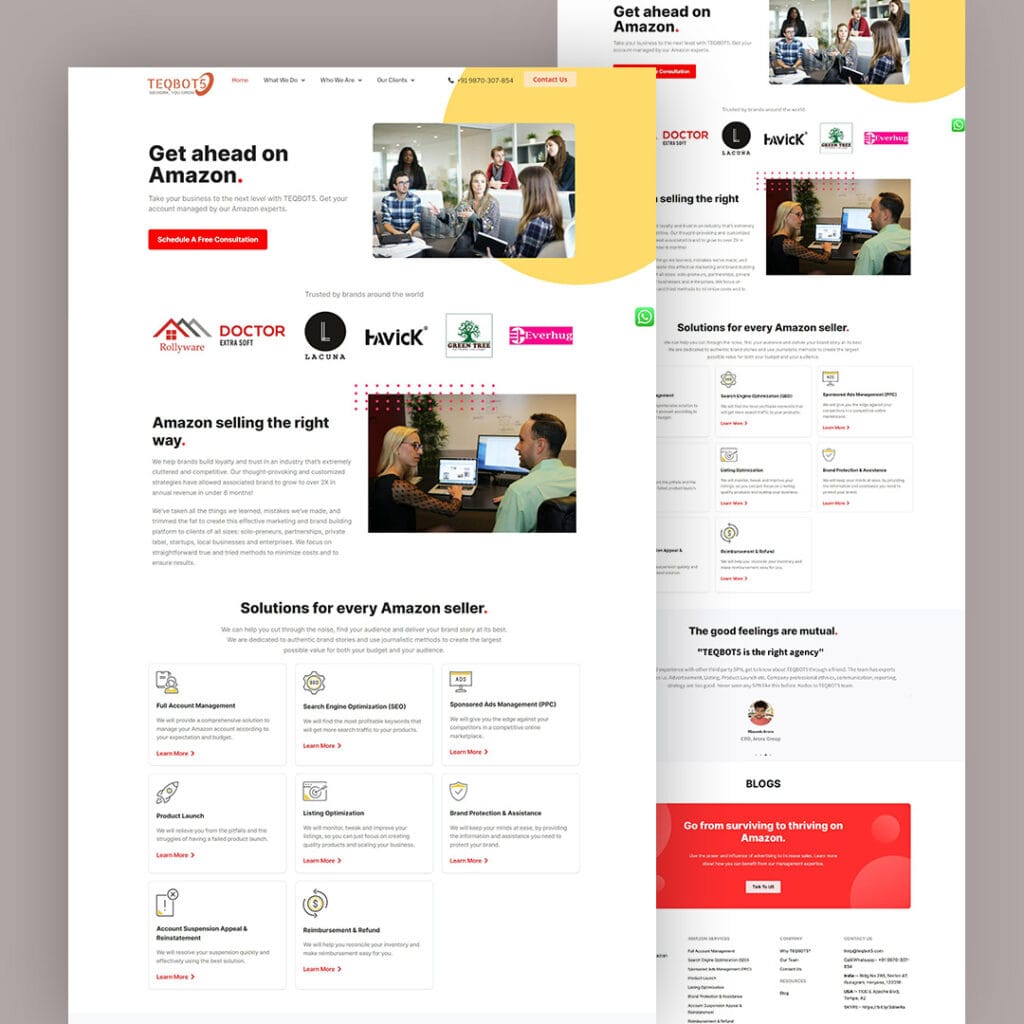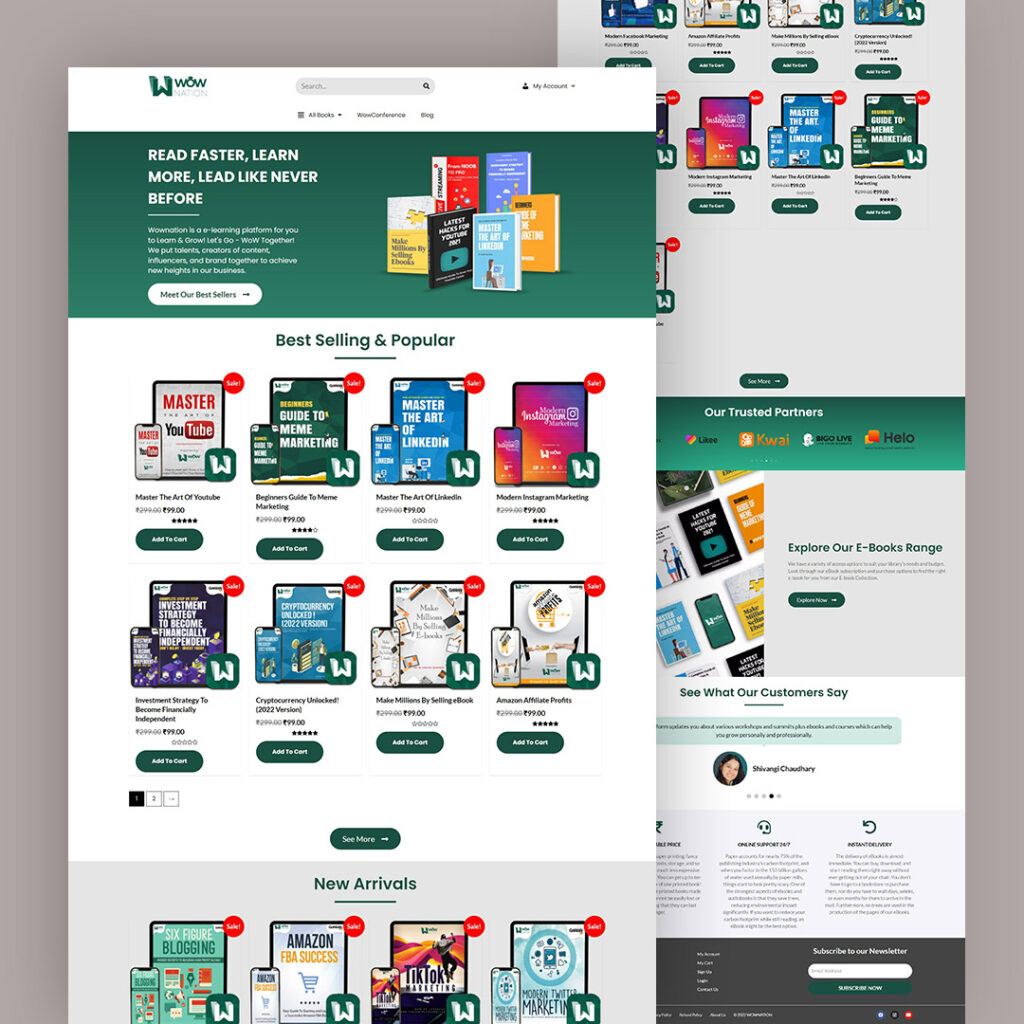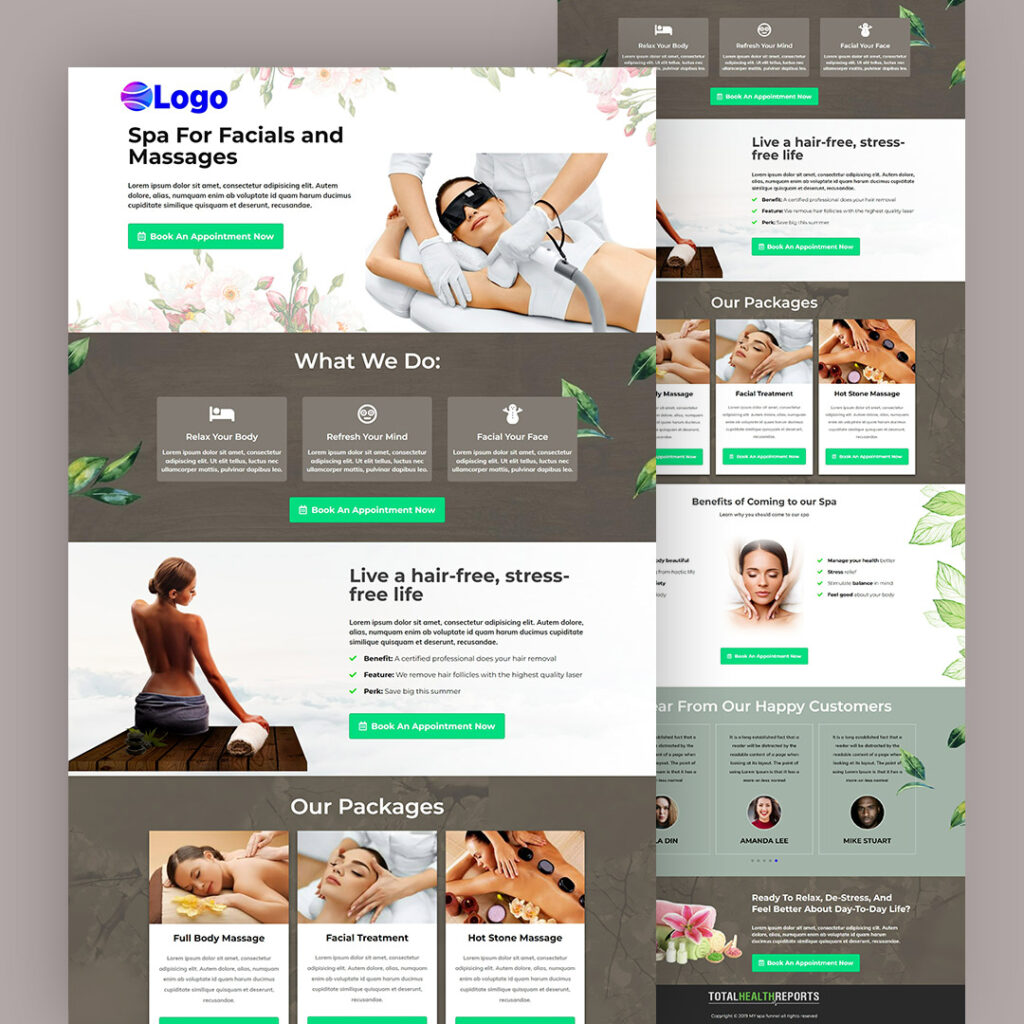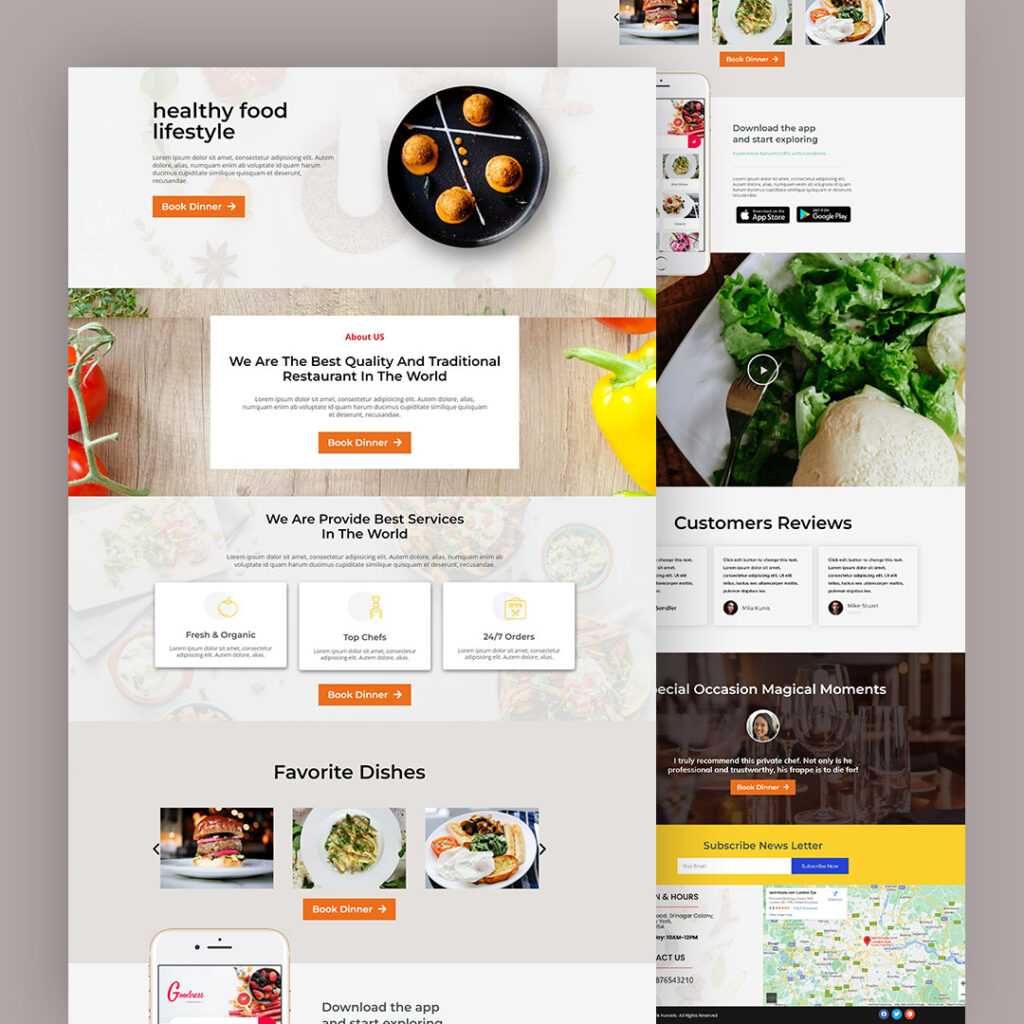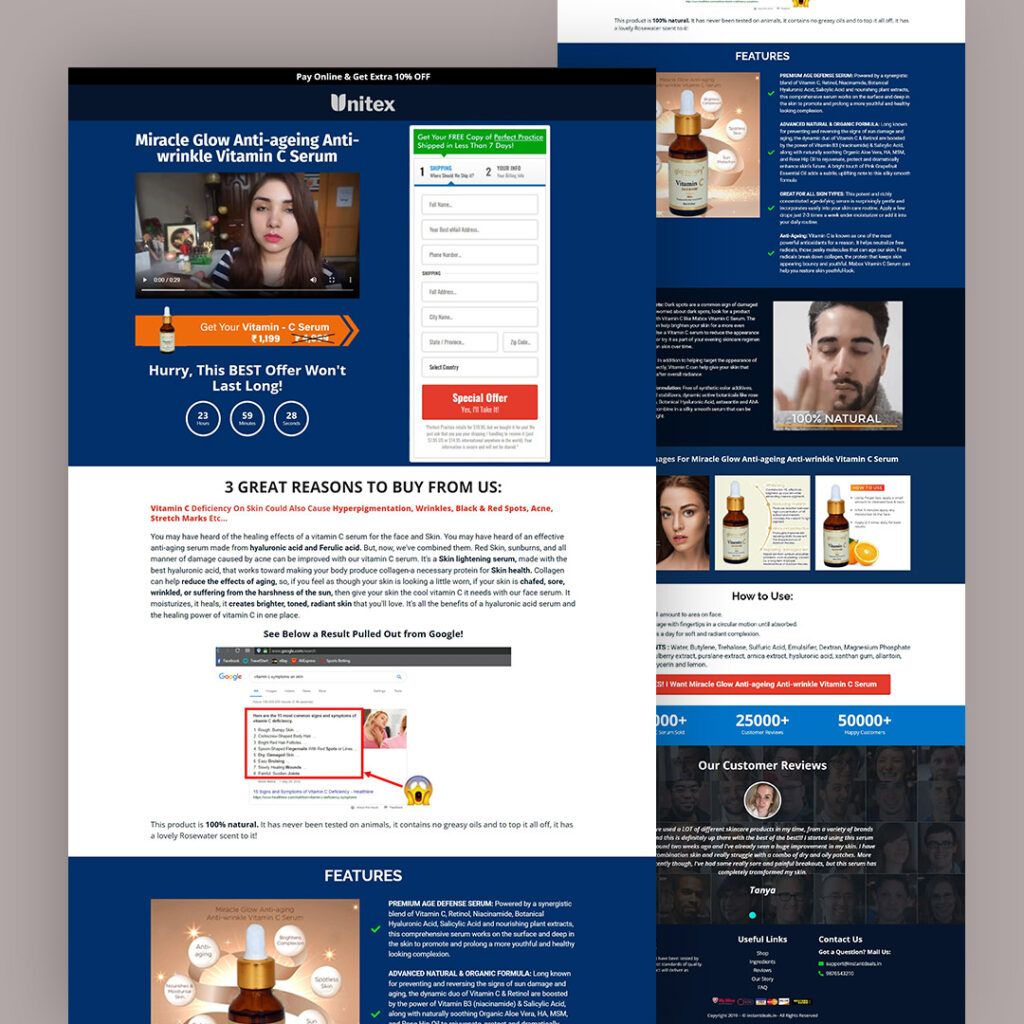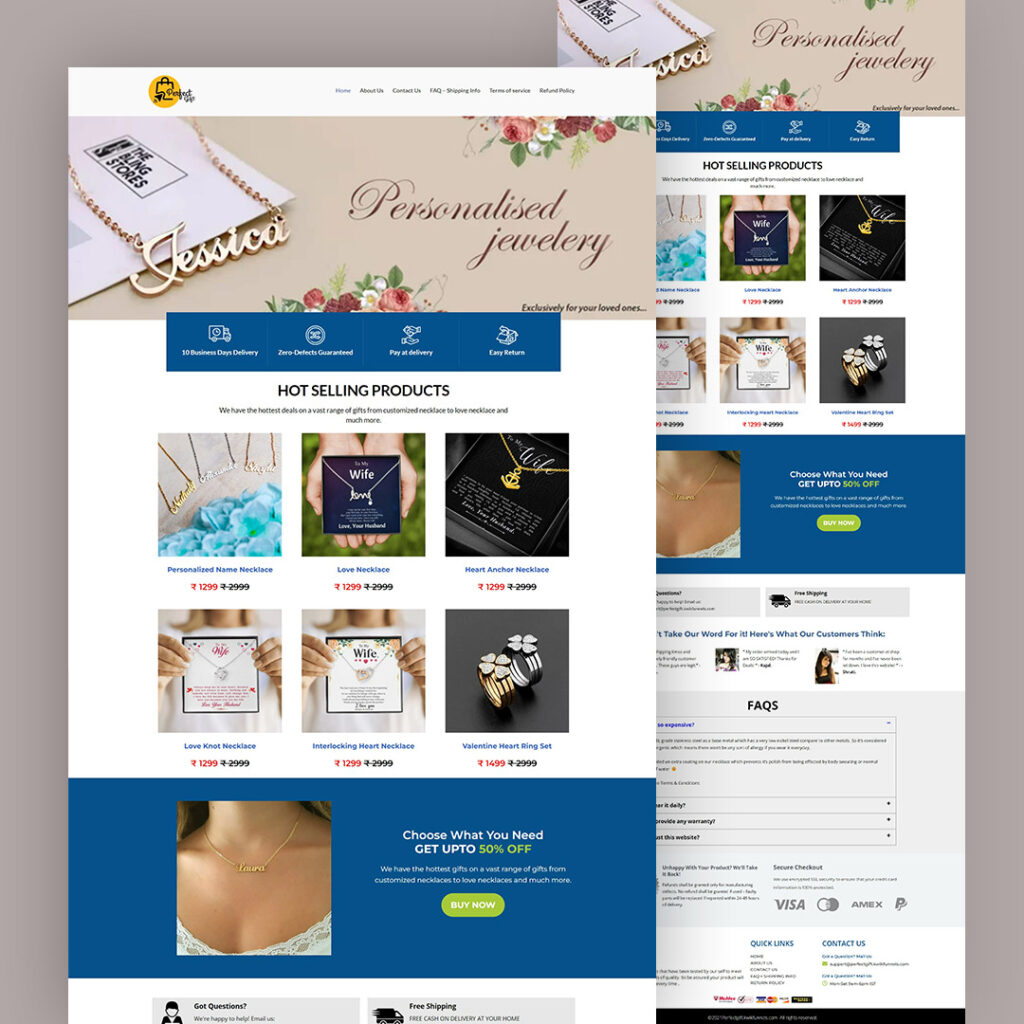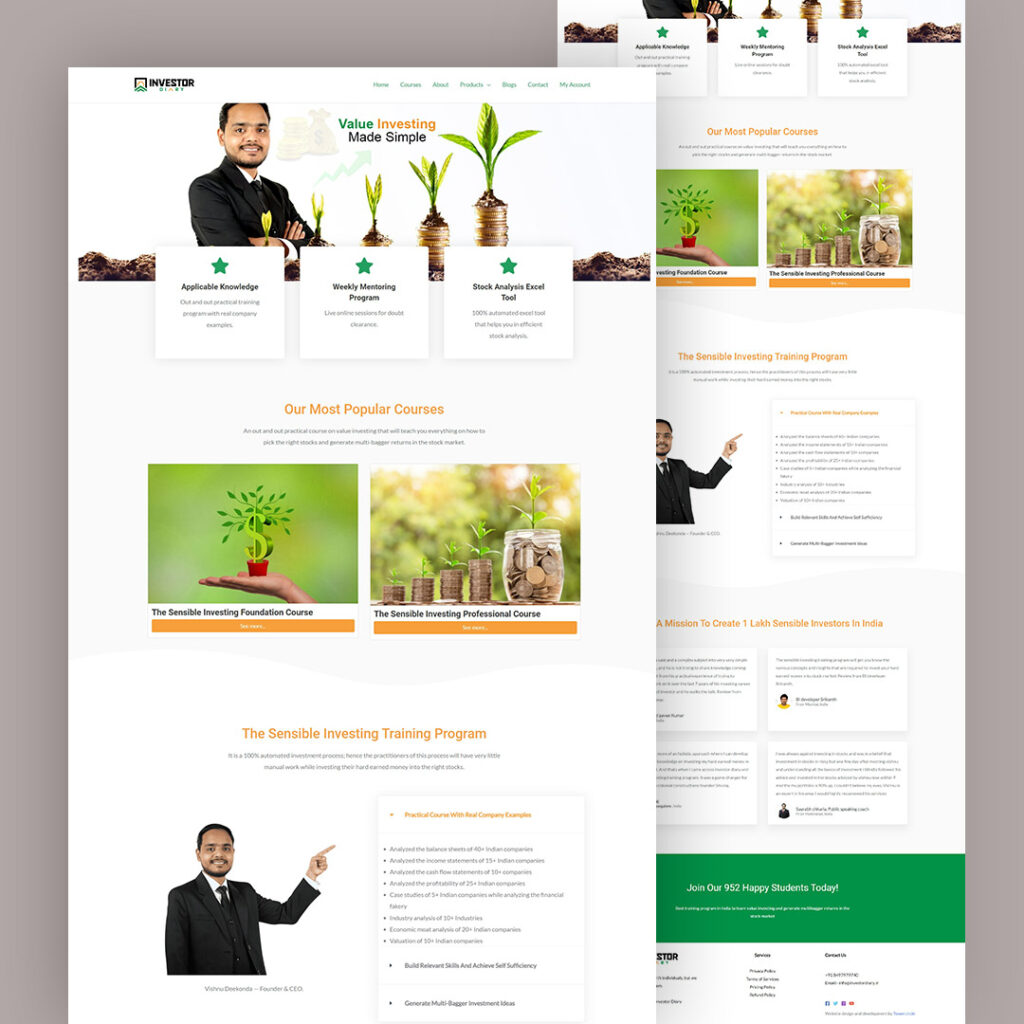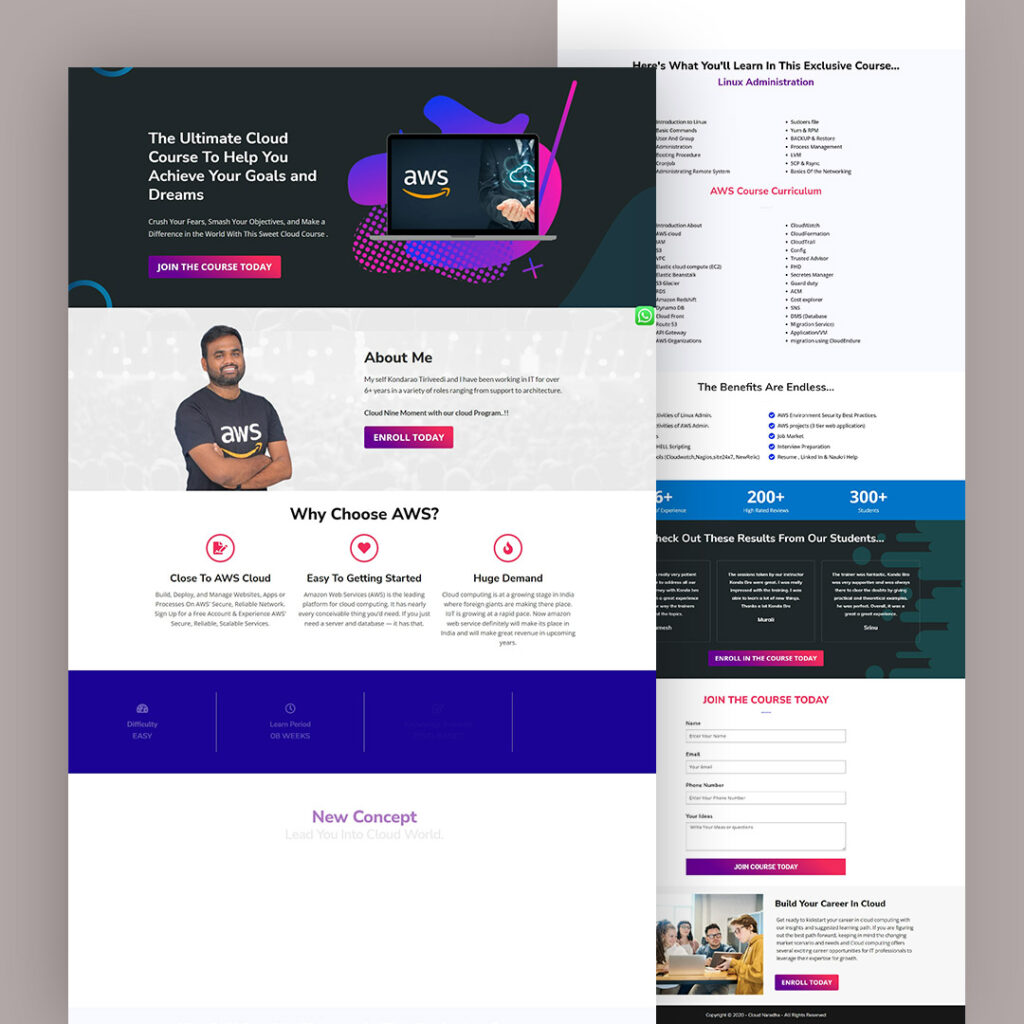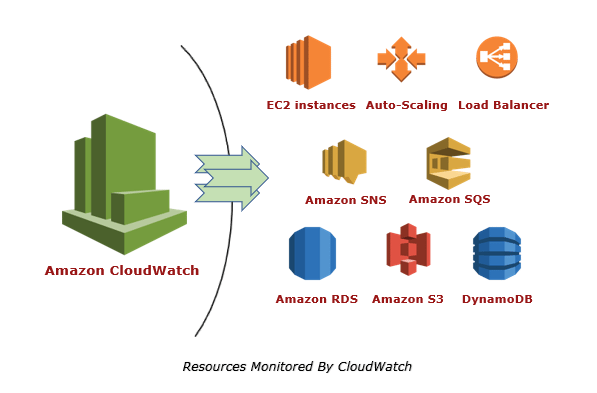
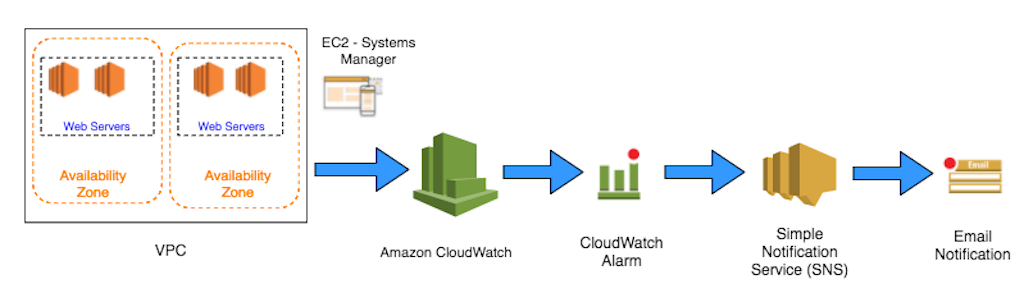
Data is collected from various sources, including Amazon EC2 instances, Amazon RDS DB instances, AWS Lambda functions, and custom metrics that you define.
The data is stored in a centralized log store in CloudWatch.
You can use the CloudWatch console, APIs, or command-line tools to access and analyze the data.
Here are some examples of how you can use CloudWatch Alarms:
Get notified when an Amazon EC2 instance is running low on memory or CPU.
Scale an Amazon EC2 Auto Scaling group up or down based on average network latency.
Receive an email or text message when an Amazon RDS database exceeds a specified threshold.
There are 3 alarm states: